Boost The Visibility Of Your Appraisal Business with Google Reviews
Having a strong online presence is crucial for attracting new clients and growing your appraisal business. One effective way to achieve this is by setting up a Google Business Profile and encouraging clients to leave reviews. In this post, we’ll guide you through the process of setting up your Google Business Profile, accepting reviews, and seeking reviews from clients.
The Power of Google Business Profile for Appraisers
Having a Google Business Profile with reviews from clients can significantly improve your online visibility and credibility. Here are some benefits of having a Google Business Profile:
- Increased online visibility: A Google Business Profile helps your appraisal business appear in search results, making you more visible to clients.
- Improved credibility: Reviews from appraisal clients can increase your credibility and trustworthiness in the eyes of potential clients.
- Better customer engagement: Responding to reviews and engaging with clients can help build strong relationships and improve customer satisfaction.
Many appraisers neglect this opportunity, giving your appraisal firm a chance to stand out from other local appraisers. Here’s an example of the Google search results for one of our customers. Notice how their Google Business Profile appears at the right of the search results, with their reviews and star rating displayed:
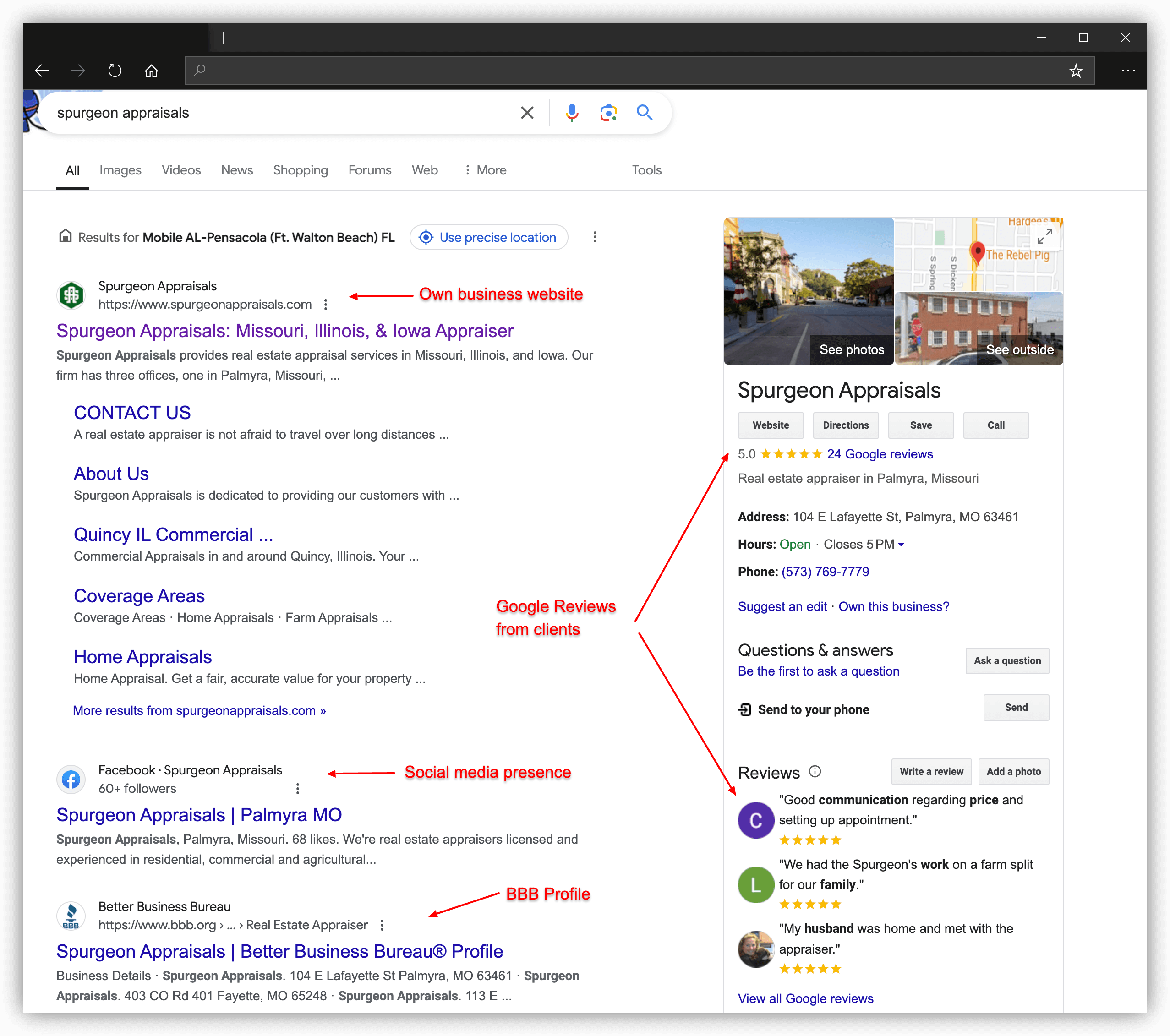
Setting Up Your Google Business Profile
Setting up your Google Business Profile is a straightforward process. Here’s a step-by-step guide:
Step 1: Claim Your Google Business Profile
- Go to the Google Business Profile website and sign in with your Google account.
- Search for your business name and claim it if it exists, or create a new listing
- Verify your business by following the prompts.
Step 2: Complete Your Profile
- Add your business name, address, website address and other contact information.
- Choose “Real Estate Appraiser” as your business category and add relevant keywords (residential, rural, industrial, etc).
- Upload a professional profile picture and cover photo.
Step 3: Verify Your Profile
- Google will send a verification email to your email address.
- Click on the verification link to activate your profile.
Begin Accepting Reviews on Your Profile
Once your Google Business Profile is set up, you can start accepting reviews from clients. Here’s how:
Step 1: Enable Reviews
- Navigate to the “Reviews” tab in your Google Business Profile dashboard
- Click on “Get more reviews” to generate a shareable link
Step 2: Share Review Links with Clients
- Share review links on your website and social media profiles.
- Include review links in your email signature and business cards.
- Use review links in your online advertising campaigns and marketing materials.

Seeking Reviews from Your Appraisal Clients
Encouraging clients to leave reviews can be a challenge, but here are some tips to help:
Step 1: Ask Your Appraisal Clients for Reviews
- Ask for reviews after completing every appraisal
- Explain the importance of reviews for your business
- Make it easy by providing the direct review link
- Follow up with a polite reminder if necessary
Step 2: Respond to Reviews
- Respond promptly and professionally, both positive and negative.
- Keep your responses professional and courteous.
- Use the opportunity to engage with clients and build relationships.
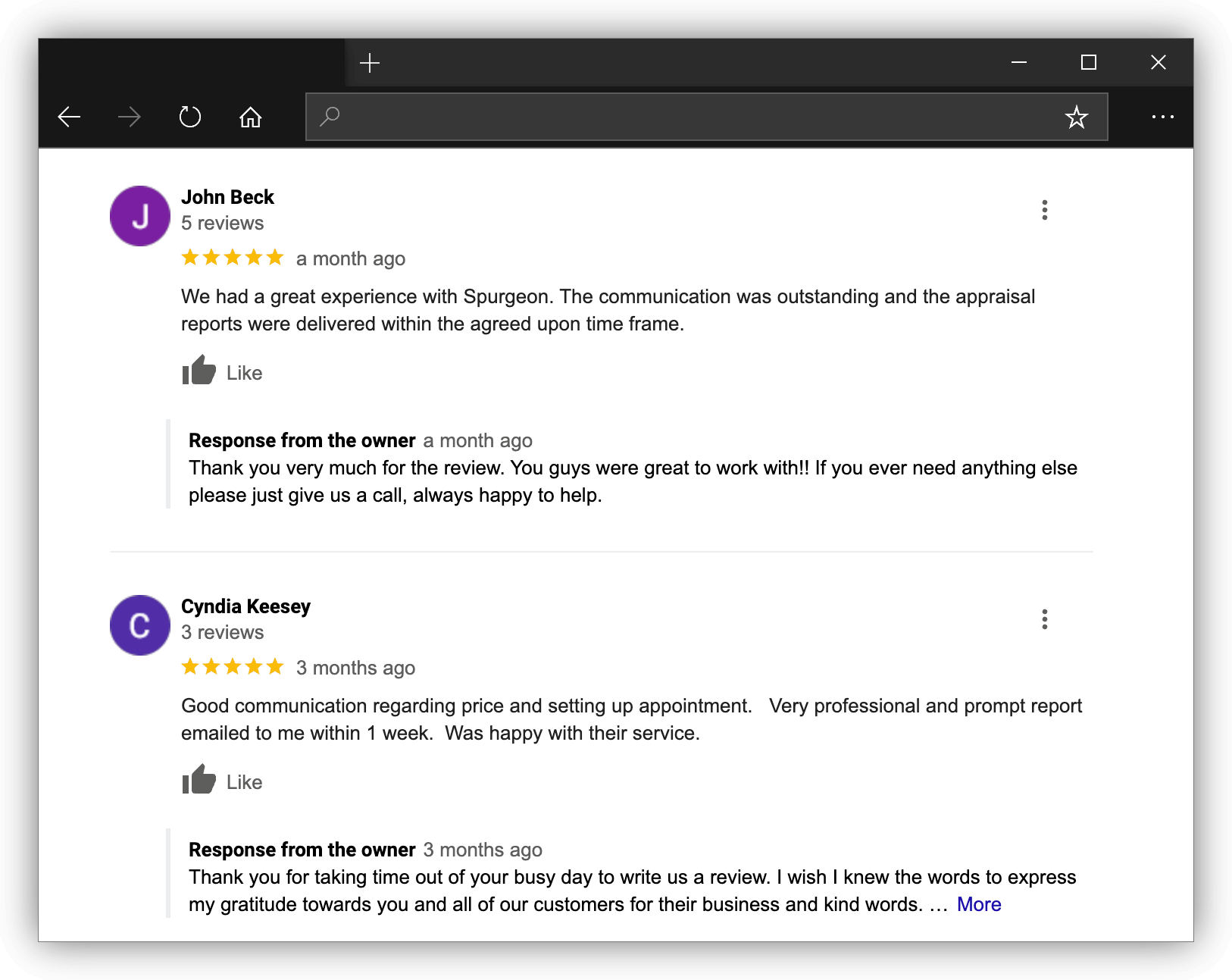
Note that you don’t have to respond to all reviews, but it does help show that you care about their feedback.
Best Practices for Your Google Business Profile
To make the most of your profile:
- Keep your information up-to-date
- Post regular updates about your services or industry insights
- Add photos of your work (with permission, respecting client privacy)
- Respond to reviews within 24-48 hours
- Use keywords relevant to real estate appraisal in your profile description
Leveraging Reviews to Grow Your Business
Positive reviews can be powerful marketing tools:
- Feature top reviews on your website
- Share positive reviews on social media
- Use review quotes in marketing materials
- Analyze feedback to improve your services
Stand Out From Other Appraisers With Reviews
By setting up a Google Business Profile and actively managing your reviews, you can significantly enhance your online presence as a real estate appraiser. This strategy helps potential clients find you more easily and builds trust before they even contact you. Start implementing these steps today to see the positive impact on your appraisal business.
Remember, consistency is key. Regularly update your profile, engage with reviewers, and continue to provide excellent service to generate positive feedback. With time and effort, your Google Business Profile can become a valuable asset in growing your real estate appraisal business.
For more tips on managing your appraisal business, check out our guide on customer relationship management for appraisers.
Recent Posts
Feature Spotlight: File Number Configuration
Discover how Appraisal Inbox's File Number Configuration automates consistent file numbering for app...
Read moreFeature Spotlight: Two-Way Sync for Google & Outlook Calendars
Sync appraisal schedules automatically between Appraisal Inbox, Google Calendar, and Microsoft Outlo...
Read moreFeature Spotlight: Portal Push
Discover how Portal Push eliminates manual data entry, saving appraisers hours of time with one-clic...
Read more