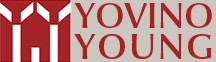How It Works
Learn how Appraisal Inbox streamlines your entire appraisal process from start to finish with order intake, team coordination, inspection scheduling, workfile management, and payment tracking.

Add Appraisal Order
Quickly add your appraisal orders via our Smart Form or by auto-forwarding order emails into your "Appraisal Inbox" with Order Forward. Receive orders directly from clients via your personalized Client Form.

Assign Team Members
Assign team members by their role (appraiser, trainee, data entry, etc.) and keep everyone aligned with order-specific Team Messaging. Fee split (commission) calculations are applied automatically.

Schedule the Inspection
Set the inspection date and Appraisal Inbox automatically syncs to your team calendar, Google, or Microsoft calendar. Automated reminders keep things on track and prevent anything from slipping through.

Assign Appraisal Tasks
Create custom task workflows tailored to property types and delegate tasks to team members with due dates. Monitor progress in real-time to track task completion and keep the appraisal moving on schedule.

Upload Workfiles
Upload engagement letters, photos, rent rolls, and other supporting documents to secure, centralized storage. Everything stays attached to the order for seamless team access and collaboration.

Communicate & Track Progress
Communicate with your team in real-time directly in Appraisal Inbox. The Activity Feed automatically tracks important changes, showing who did what, keeping record and creating transparency.

Generate Invoice & Get Paid
Create professional invoices, bill customers via email in just a couple clicks, and track payments all in one place. Get paid faster by accepting payments directly from your clients (coming soon).
See How Appraisal Inbox Works for Real Appraisers
Appraisal Inbox has helped streamline our company of over 30+ employees to designate and keep track of all our orders and payments. We have been using this service since 2021, and it keeps getting better!

Lauren Bumguardner
Appraisal Inbox has been our go-to platform since 2013. It streamlined our operations, optimized our team of 10 appraisers, and delivered stellar customer support every step of the way. Highly recommended!
We love using Appraisal Inbox — it has helped us immensely, not only in tracking our reports but also in seamlessly sharing information with our appraisers. It’s made our workflow faster, more organized, and far more efficient.
The transition from ANOW to Appraisal Inbox was seamless thanks to their excellent migration tool. All of our data transferred smoothly and accurately, allowing us to be up and running almost immediately. The reliability of the platform, combined with responsive and knowledgeable support, has made a real difference in our daily operations.
We've been with Appraisal Inbox from nearly its beginning, and from the time we implemented it, it has drastically enhanced our job organization, scheduling, and workflow. I even continue to use it to supplement the scheduling feature in our broader report writing software because I think it's a more intuitive, superior product. Appraisal Inbox will be a part of my company's operations indefinitely.

Travis Wise
Owner · Cannon Blaylock & Wise (commercial appraisals in Missouri, Iowa and Illinois)
We've tried several platforms over the years and are happy to have landed with Appraisal Inbox. Our office is complex with 5 appraisers and admin staff, spread across a large state, practicing in residential and commercial appraisals. Appraisal Inbox is easy to navigate and use but still robust enough that we can manage all orders throughout the entire appraisal process. It's become an important part of our workflow.
As a one-person, boots-on-the-ground appraiser, my resources are always stretched to the max. An efficient workflow and affordability are essential for success. I used to manage files in stacks on my desk, but now everything’s in one organized place with Appraisal Inbox. The team is responsive and helpful, and my workflow and profitability have never been better.

Anthony Blackburn
Certified Residential Real Estate Appraiser · San Juan County Appraisal
Ready to streamline your appraisal workflow?
Join appraisers who are saving time, improving turn-times, and enhancing their business operations with Appraisal Inbox.
Get Started Now