Feature Spotlight: File Number Configuration
File Number Management
Real estate appraisers often struggle with maintaining consistent file numbering across their appraisal orders and invoices. Without automated numbering, every new order requires manually determining the next number, checking for duplicates, and ensuring proper formatting.
The Manual Increment Process
Appraisers typically face these time-consuming steps for each new order:
- Manual lookup: Checking the most recent file number to determine what comes next
- Format decisions: Remembering or looking up the preferred numbering format
- Duplicate prevention: Ensuring the chosen number hasn’t already been used
- Typing errors: Risk of typos when manually entering sequential numbers
- Invoice coordination: Separately managing invoice numbers and keeping them aligned
Modern appraisal software should eliminate these repetitive administrative tasks through intelligent automation, just like other professional service platforms have done for accounting, legal, and project management workflows.
What is File Number Configuration?
File Number Configuration in Appraisal Inbox provides a solution for automating consistent file numbering across both appraisal orders and invoices. This powerful feature offers multiple numbering strategies, from simple auto-increment systems to sophisticated pattern-based configurations that can include custom text, dates, separators, and counters with flexible reset periods.
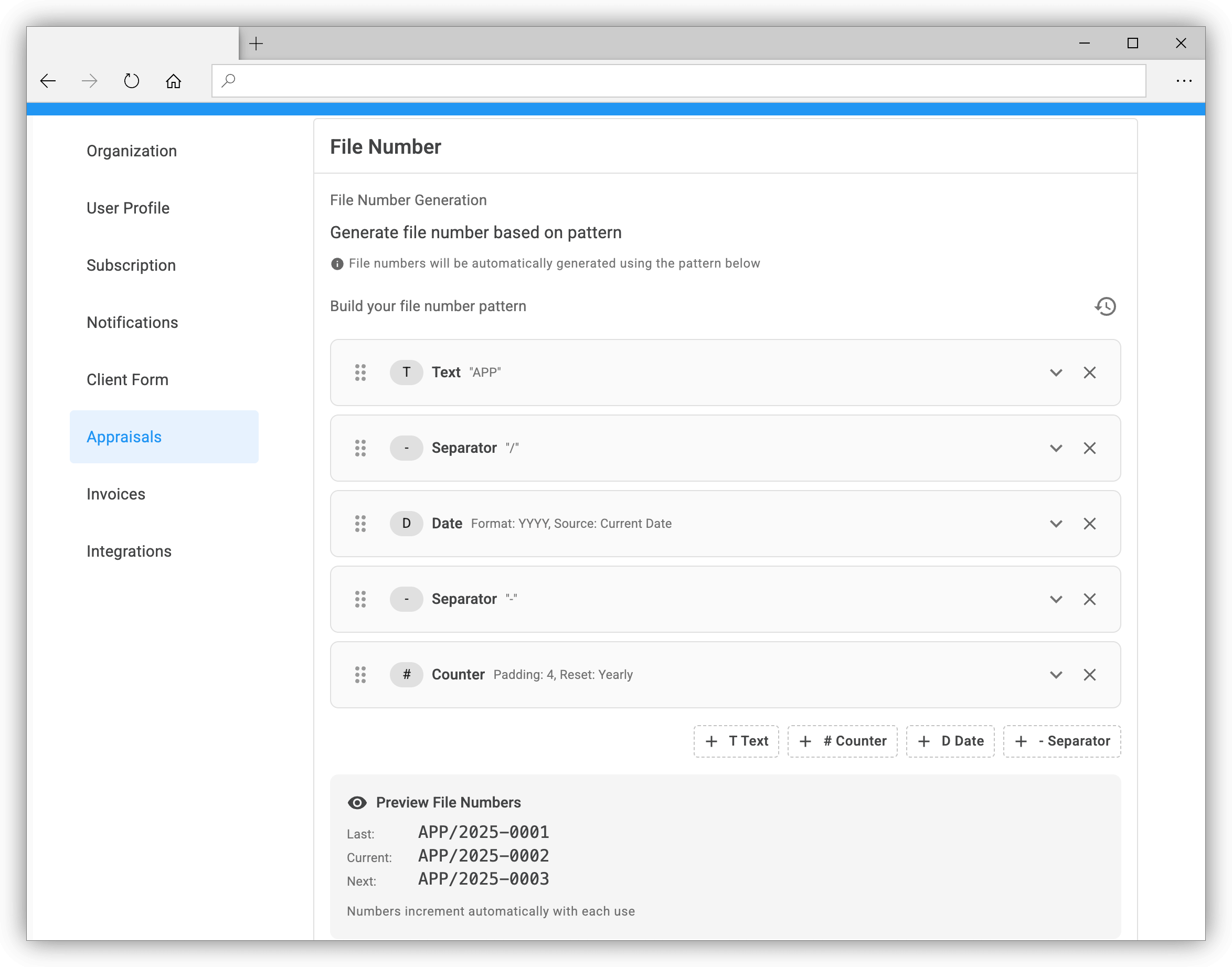
Key Benefits of File Number Configuration
- Automatic generation: File numbers are created instantly when adding new orders/invoices
- Consistent formatting: Ensures uniform numbering across your entire organization
- Flexible patterns: Build custom formats using text, dates, separators, and counters
- Multiple strategies: Choose from manual entry, simple increment, or pattern-based systems
- Invoice numbering: Automatically inherit appraisal file numbers for invoices
- Manual override: Automatic numbers can be changed manually when needed
How File Number Configuration Works
Setting up your file numbering system offers three main approaches: manual entry, simple auto-increment, or sophisticated pattern-based generation. The pattern builder allows you to create custom formats using text, dates, separators, and counters with flexible reset periods.
Invoice Number Configuration
Invoice numbering offers the same flexibility as appraisal file numbers, plus an additional option to automatically inherit the file number from associated appraisal line items. This creates perfect alignment between your appraisal orders and billing.
For detailed setup instructions and examples, see our complete File Number Configuration guide.
Seamless Integration with Your Workflow
File Number Configuration works seamlessly with Appraisal Inbox’s other productivity features. When you add a new order through our Smart Form, the next file number is automatically generated based on your configured pattern. However, you always retain the flexibility to manually override the generated number if needed for specific circumstances.
Standardize Your File Numbering System
File Number Configuration eliminates the guesswork and inconsistency from appraisal file management. Whether you prefer simple sequential numbering or complex patterns that include dates and custom text, this feature ensures every file number follows your exact specifications automatically.
Ready to streamline your file numbering? Set up your File Number Configuration today and experience the difference consistent, automated numbering makes for your appraisal workflow.
For more information on features that enhance appraisal efficiency, visit our features page.
Recent Posts
Feature Spotlight: Two-Way Sync for Google & Outlook Calendars
Sync appraisal schedules automatically between Appraisal Inbox, Google Calendar, and Microsoft Outlo...
Read moreFeature Spotlight: Portal Push
Discover how Portal Push eliminates manual data entry, saving appraisers hours of time with one-clic...
Read more2025 ASC Data Analysis: State of the Appraisal Profession
Key insights from recent appraiser demographic data and how effective technology solutions can addre...
Read more