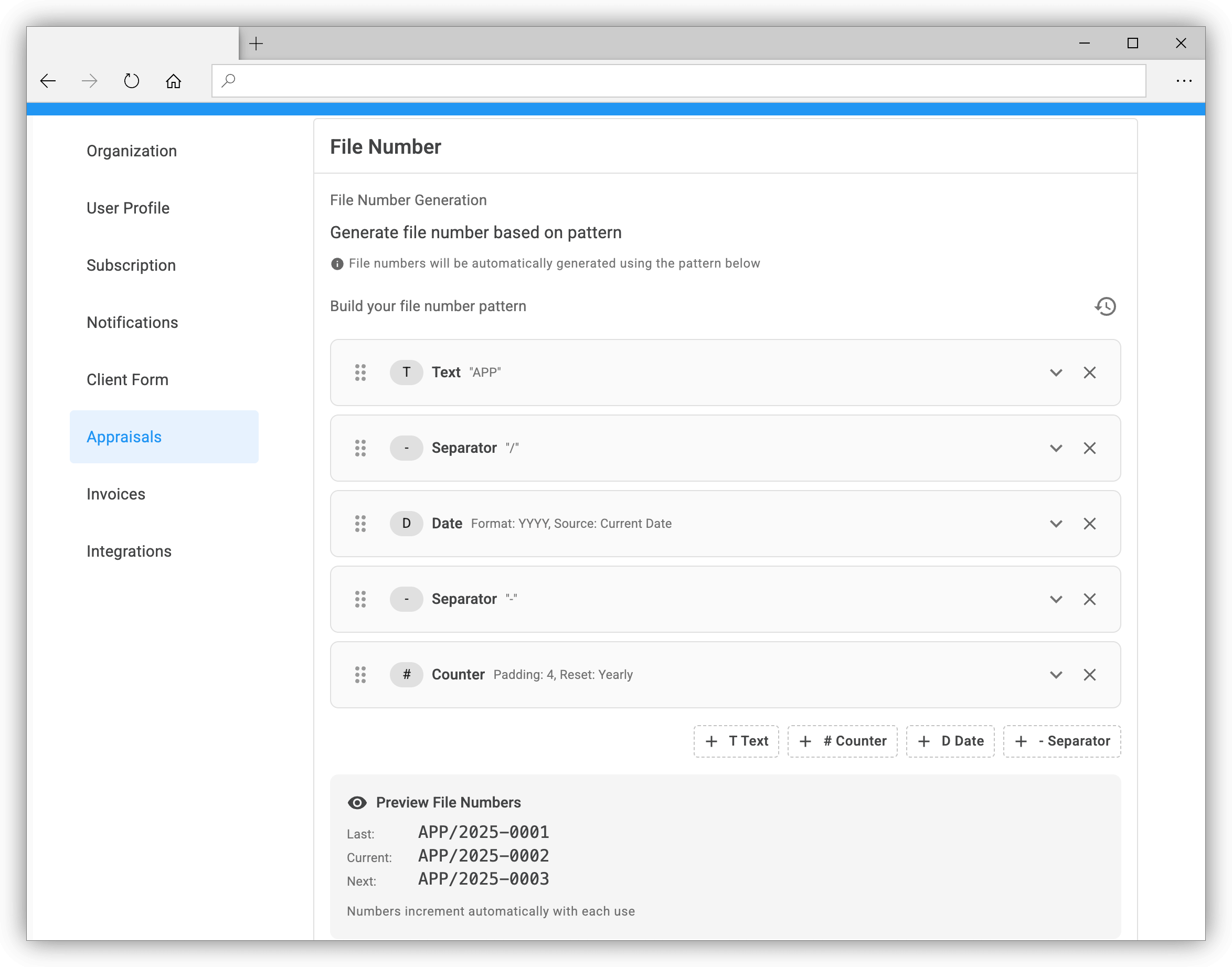
Feature Spotlight: File Number Configuration
Discover how Appraisal Inbox's File Number Configuration automates consistent file numbering for appraisals and invoices with customizable patterns and multiple generation strategies.
Showing 15 posts
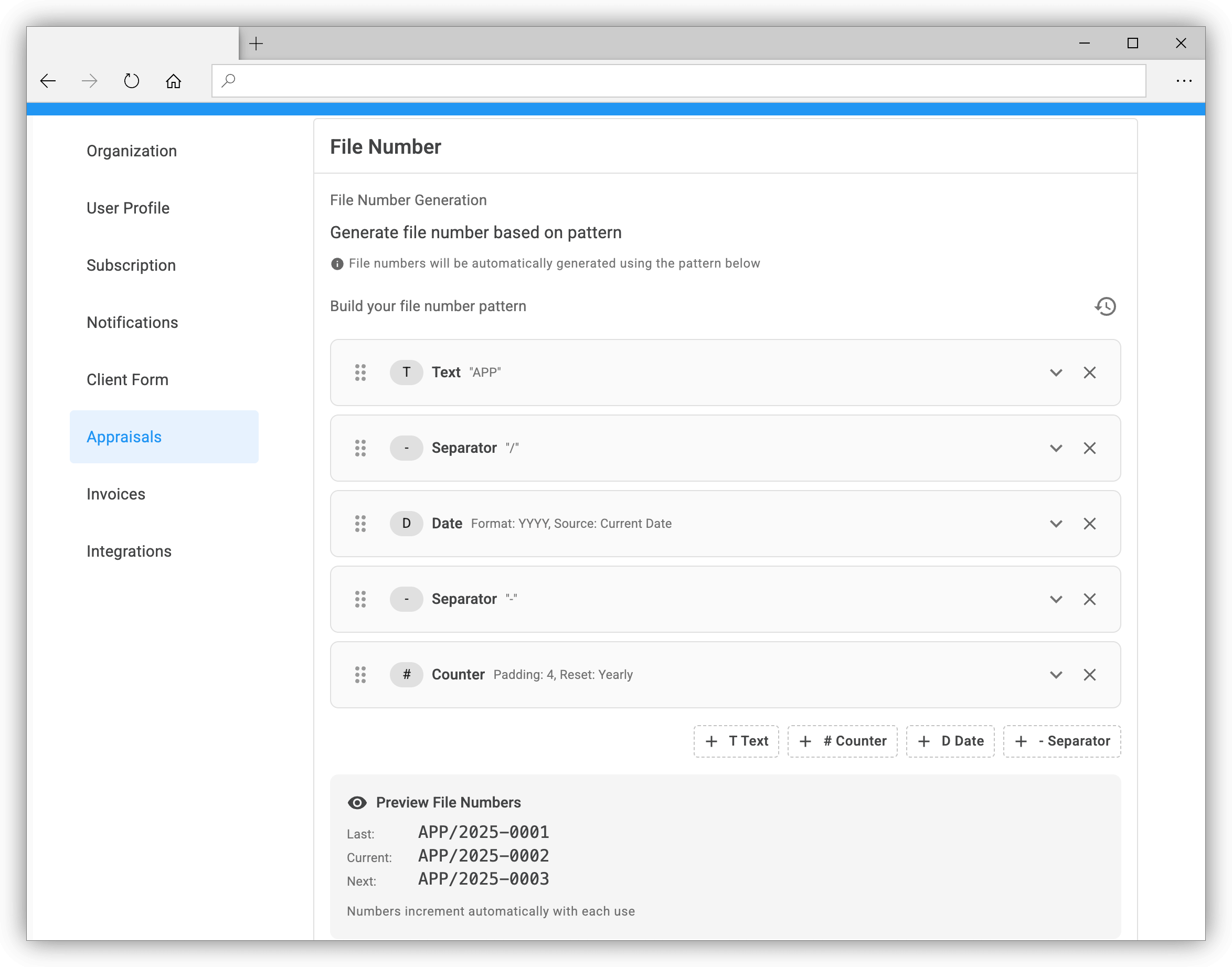
Discover how Appraisal Inbox's File Number Configuration automates consistent file numbering for appraisals and invoices with customizable patterns and multiple generation strategies.
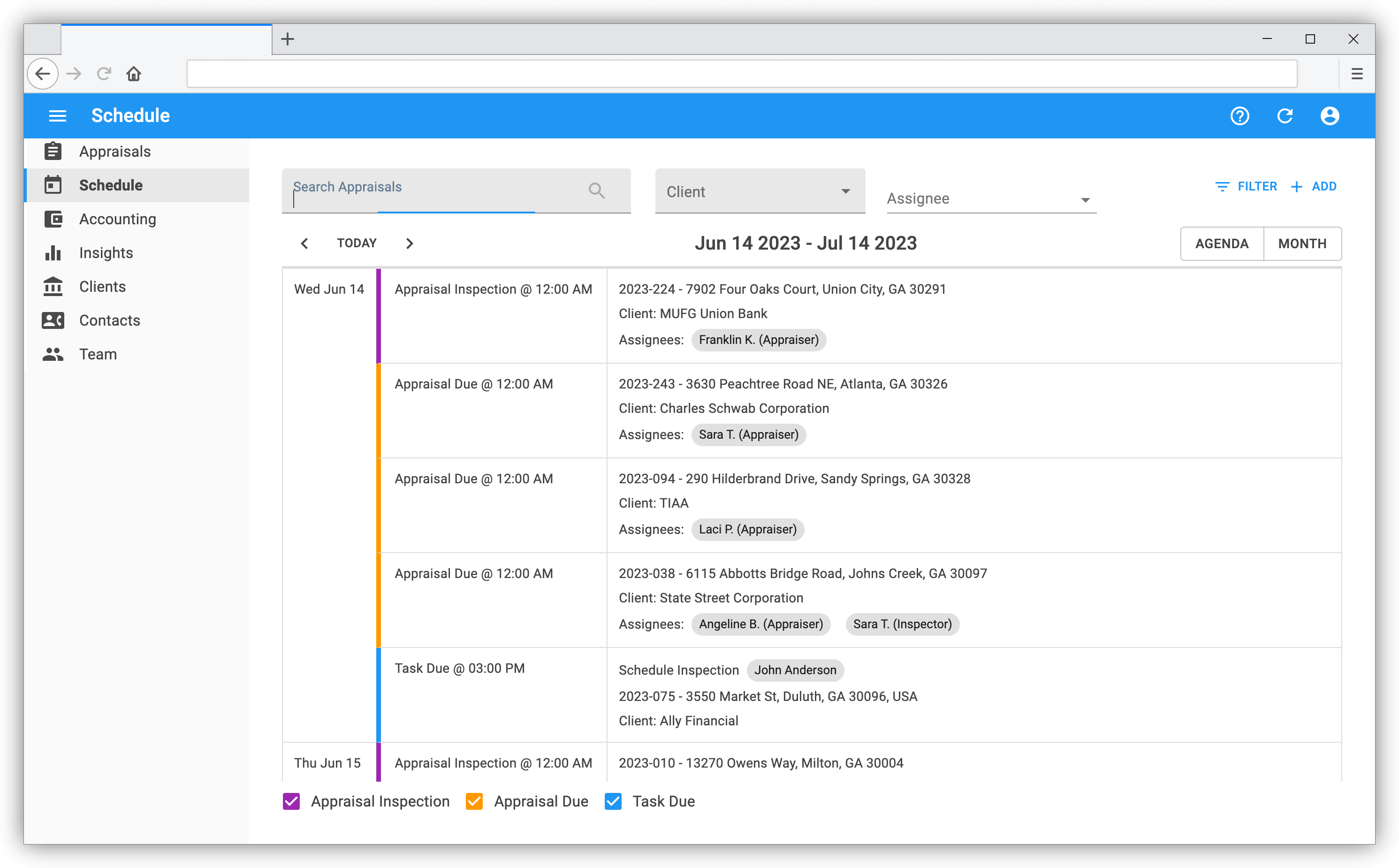
Sync appraisal schedules automatically between Appraisal Inbox, Google Calendar, and Microsoft Outlook with real-time two-way calendar integration.

Discover how Portal Push eliminates manual data entry, saving appraisers hours of time with one-click order importing from bank, AMC, and lender portals.

Discover how Appraisal Inbox's Client & Contact Customer Relationship Manager (CRM) feature can streamline your contact management and appraisal order workflow.

Discover how Order Forward automates appraisal order management, boosting efficiency and saving time for real estate appraisers.

Discover how the Client Form feature in Appraisal Inbox enhances efficiency for real estate appraisers by simplifying order management and client communication.

Discover how Appraisal Inbox's Smart Form streamlines appraisal order entry with auto-filled data and time-saving features for efficient workflow management.

Discover how Appraisal Inbox's Tasklist feature enhances efficiency for real estate appraisers through customizable workflows and team collaboration.
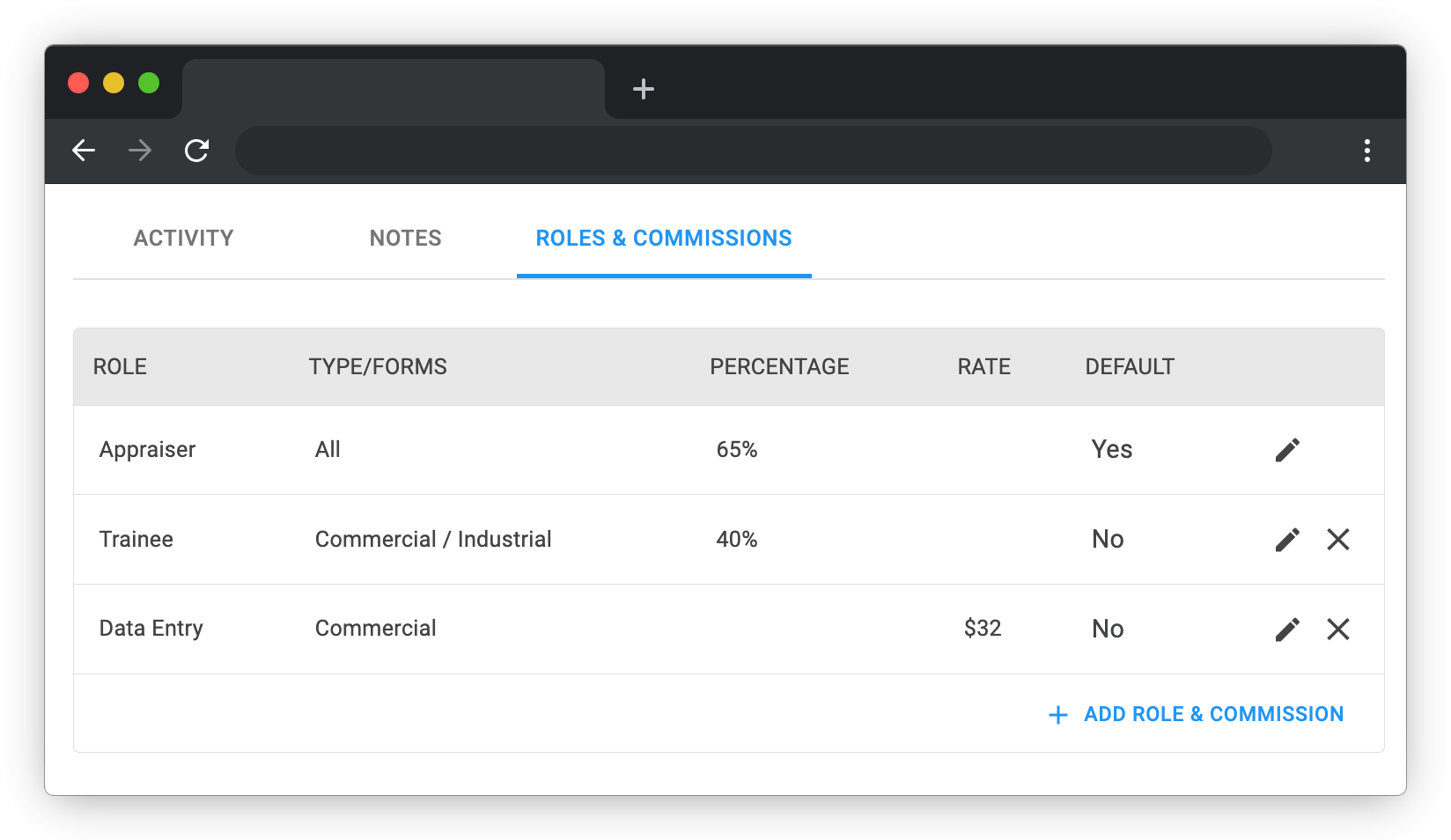
Discover how Appraisal Inbox's Commission Tracking feature automates fee splits and simplifies payroll for appraisal teams.

Unlock your appraisal order data with Appraisal Inbox's Send Webhooks feature. Integrate seamlessly with 3rd-party platforms and automate your workflow.
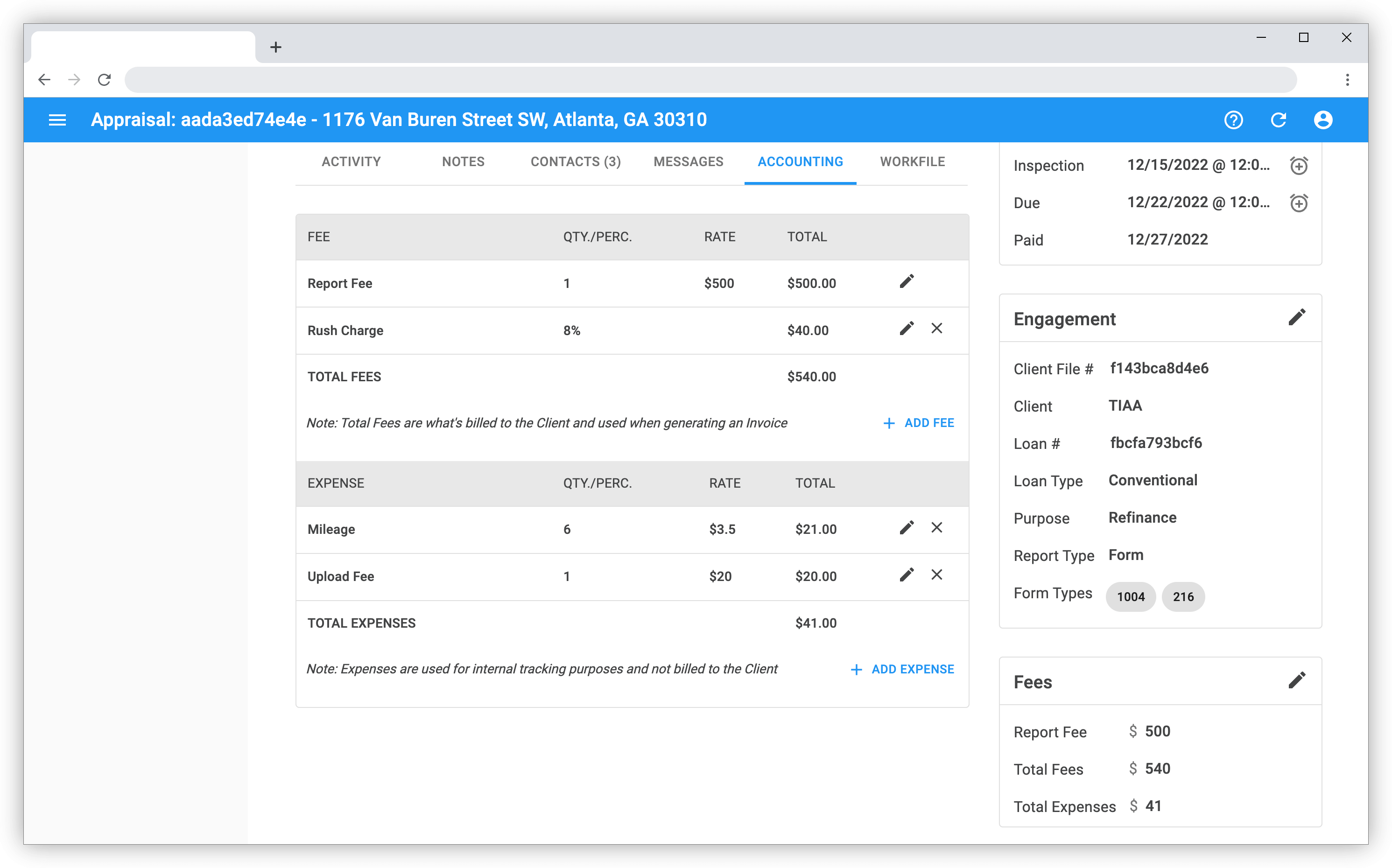
Discover how Appraisal Inbox simplifies fee and expense tracking for appraisers. Learn to manage multiple fees, rush charges, and business expenses efficiently.
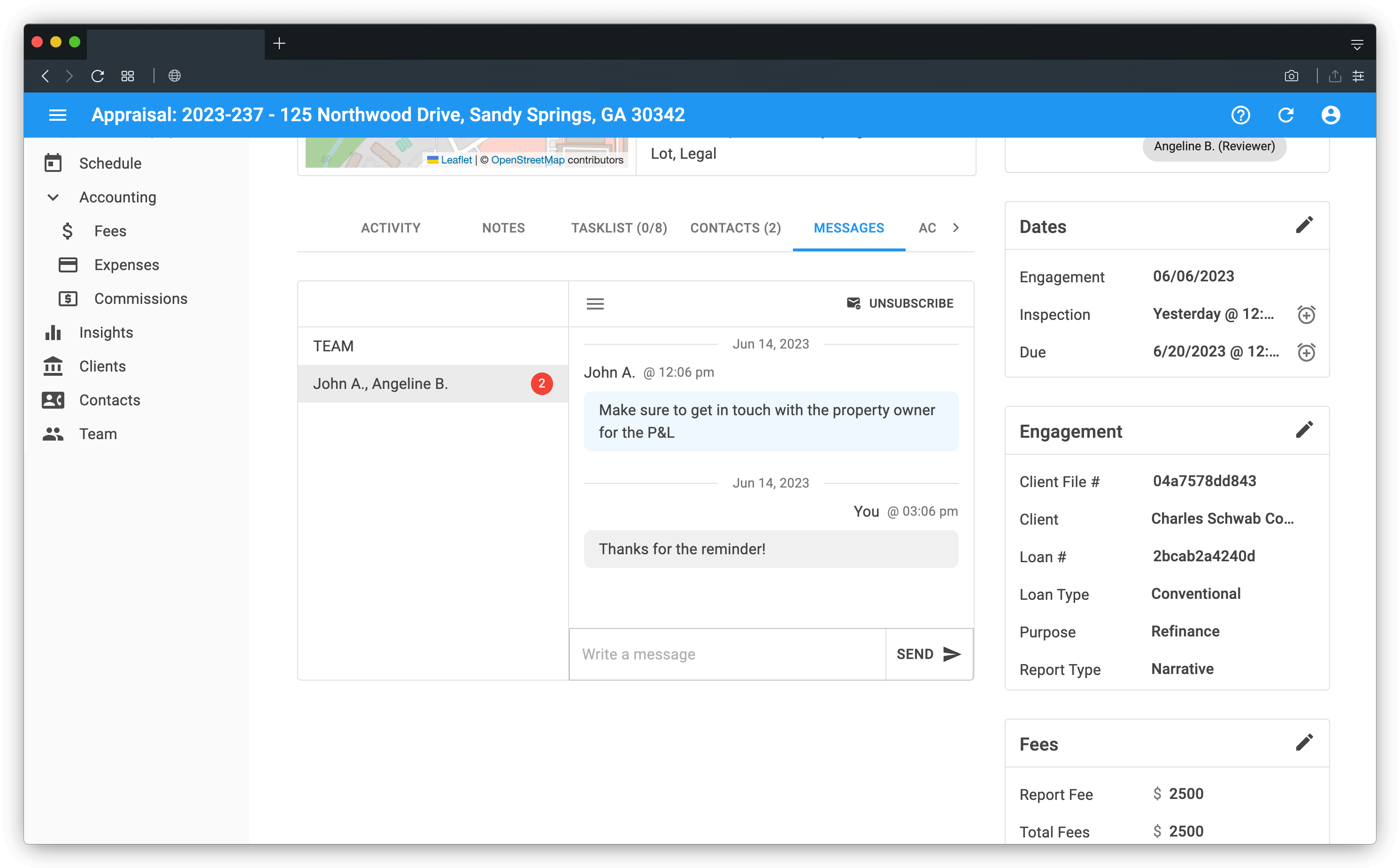
Discover how Appraisal Inbox's Team Messaging feature enhances collaboration and efficiency for real estate appraisers and their teams.
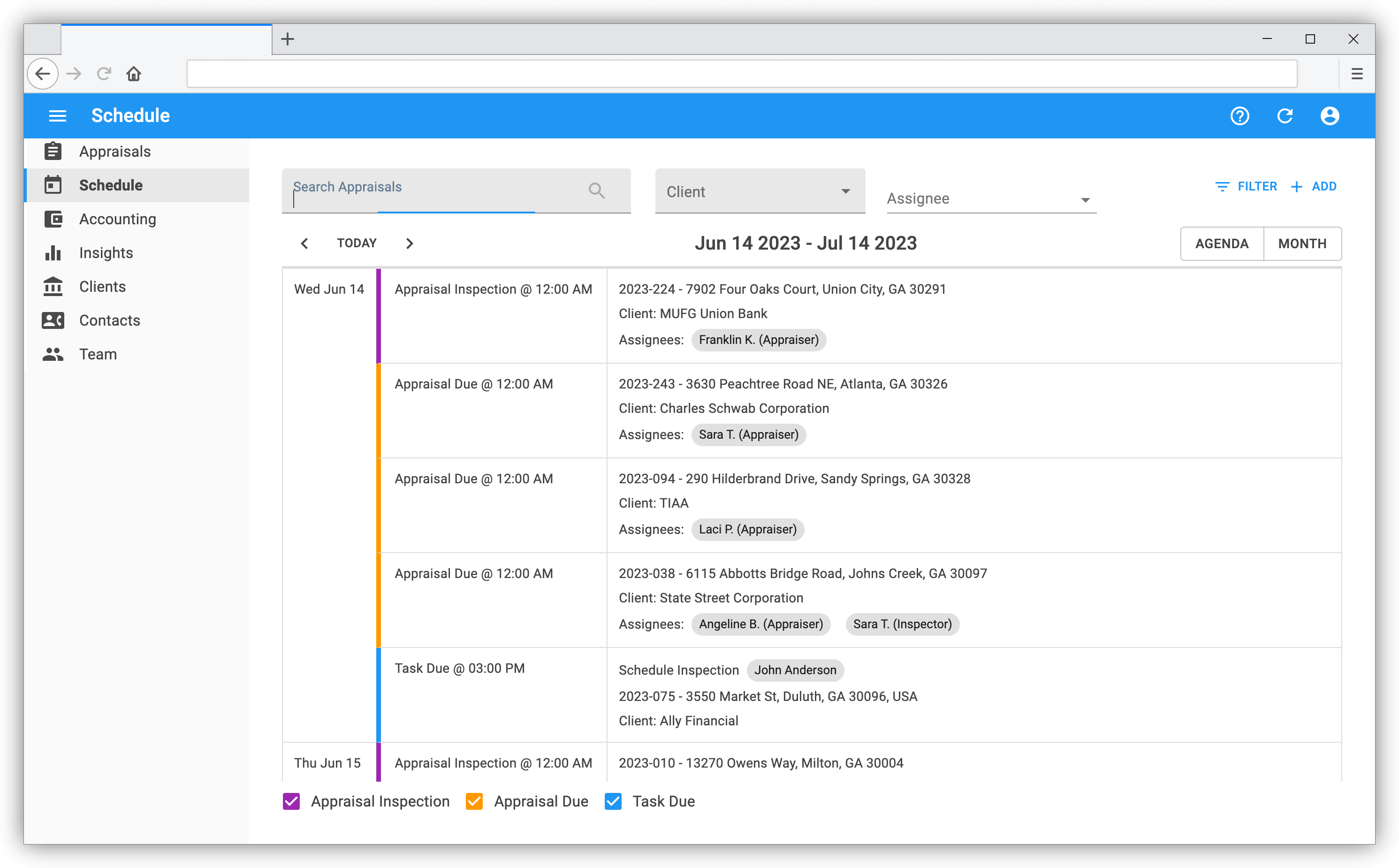
Discover how Appraisal Inbox's Team Calendar improves productivity for real estate appraisers and their teams with scheduling, reminders, and sync features.
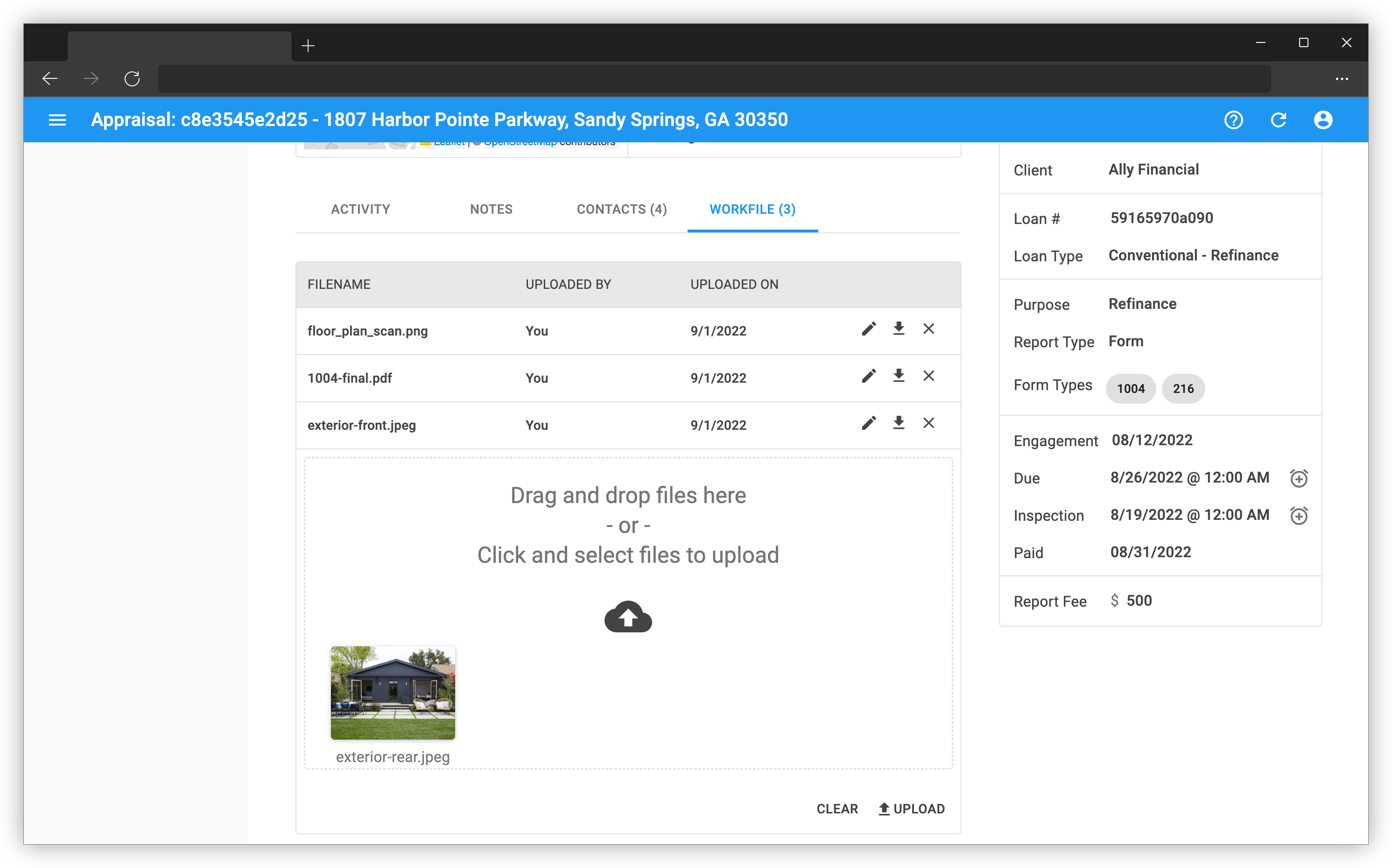
Discover Appraisal Inbox's Workfile Storage, a secure solution for appraisers to store, share, and retrieve essential documents and photos for USPAP compliance.
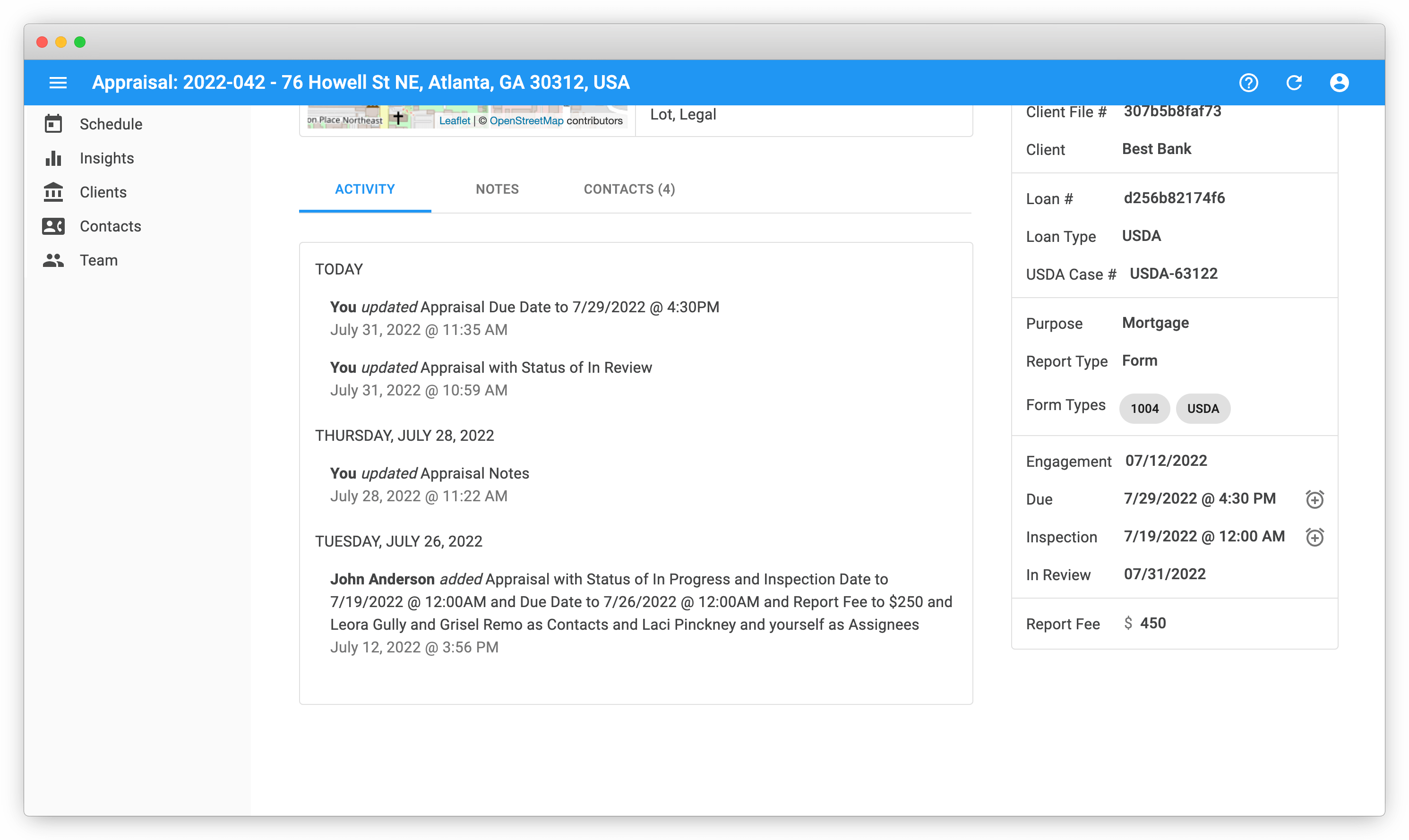
Discover Appraisal Inbox's Activity Feed: A powerful tool for keeping your appraisal team informed and tracking order progress in real-time.