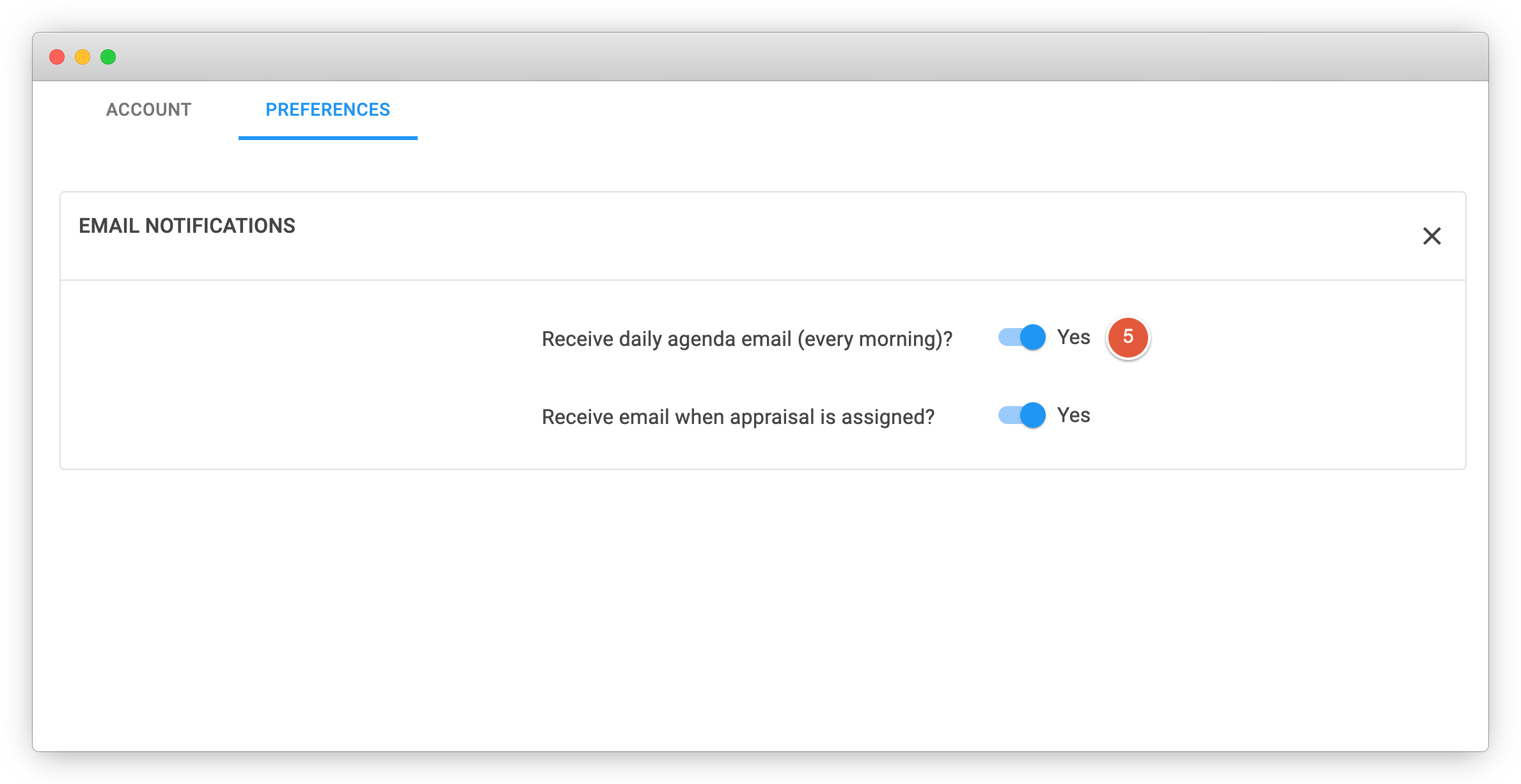Change your email preferences
Last updated: August 1, 2022
If you don't want to receive automated emails from Appraisal Inbox, you can unsubscribe under Preferences.
Note: Please don't mark emails from Appraisal Inbox as spam/junk as it decreases deliverability to our customers.
Step 1
From anywhere in Appraisal Inbox, click the avatar icon in the upper right hand corner.
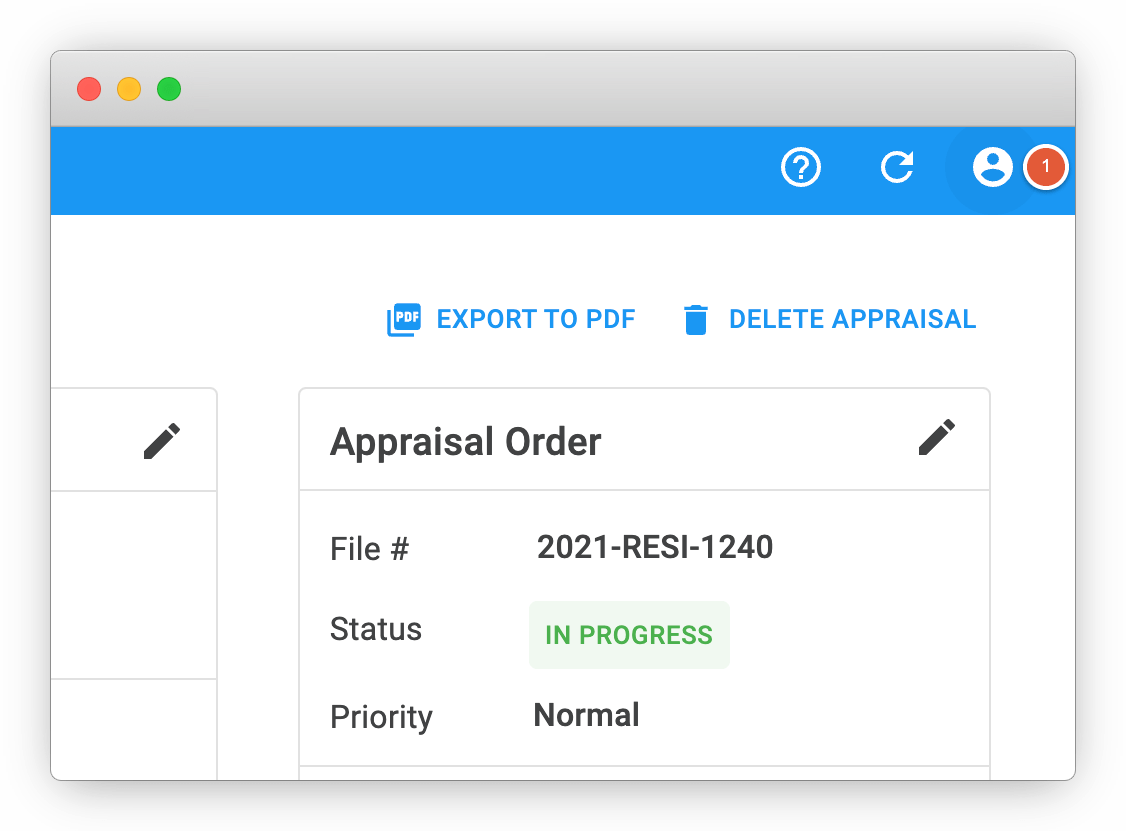
Step 2
Click Settings.
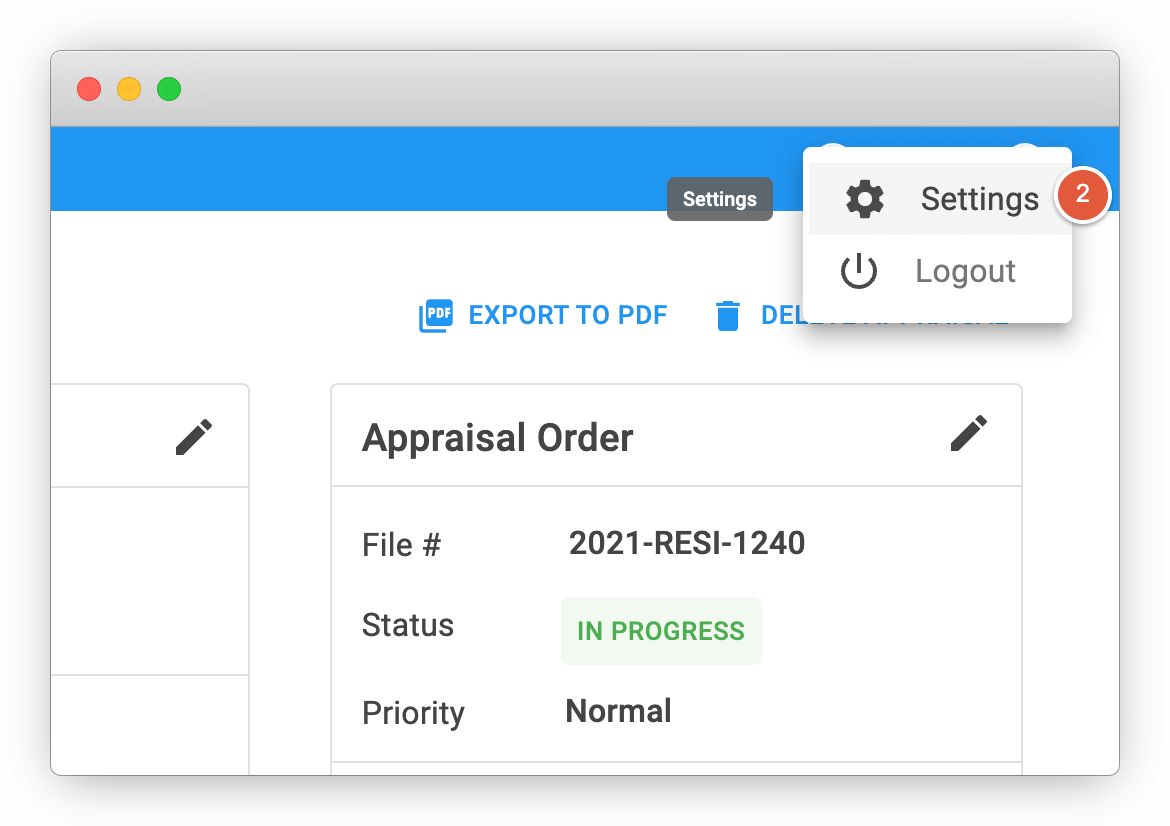
Step 3
Click the Preferences tab.
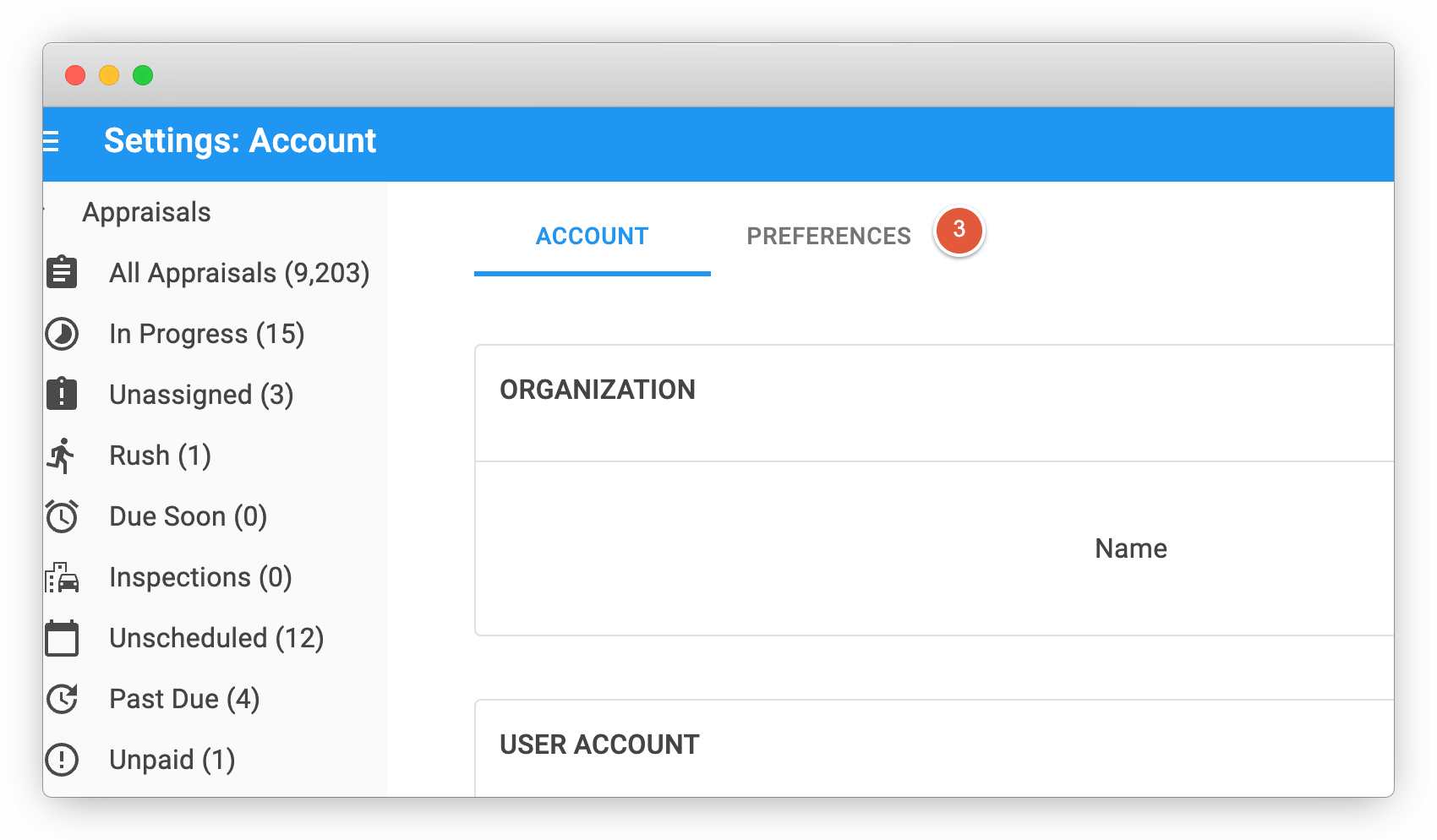
Step 4
Click the pencil icon in the Email Notifications section.
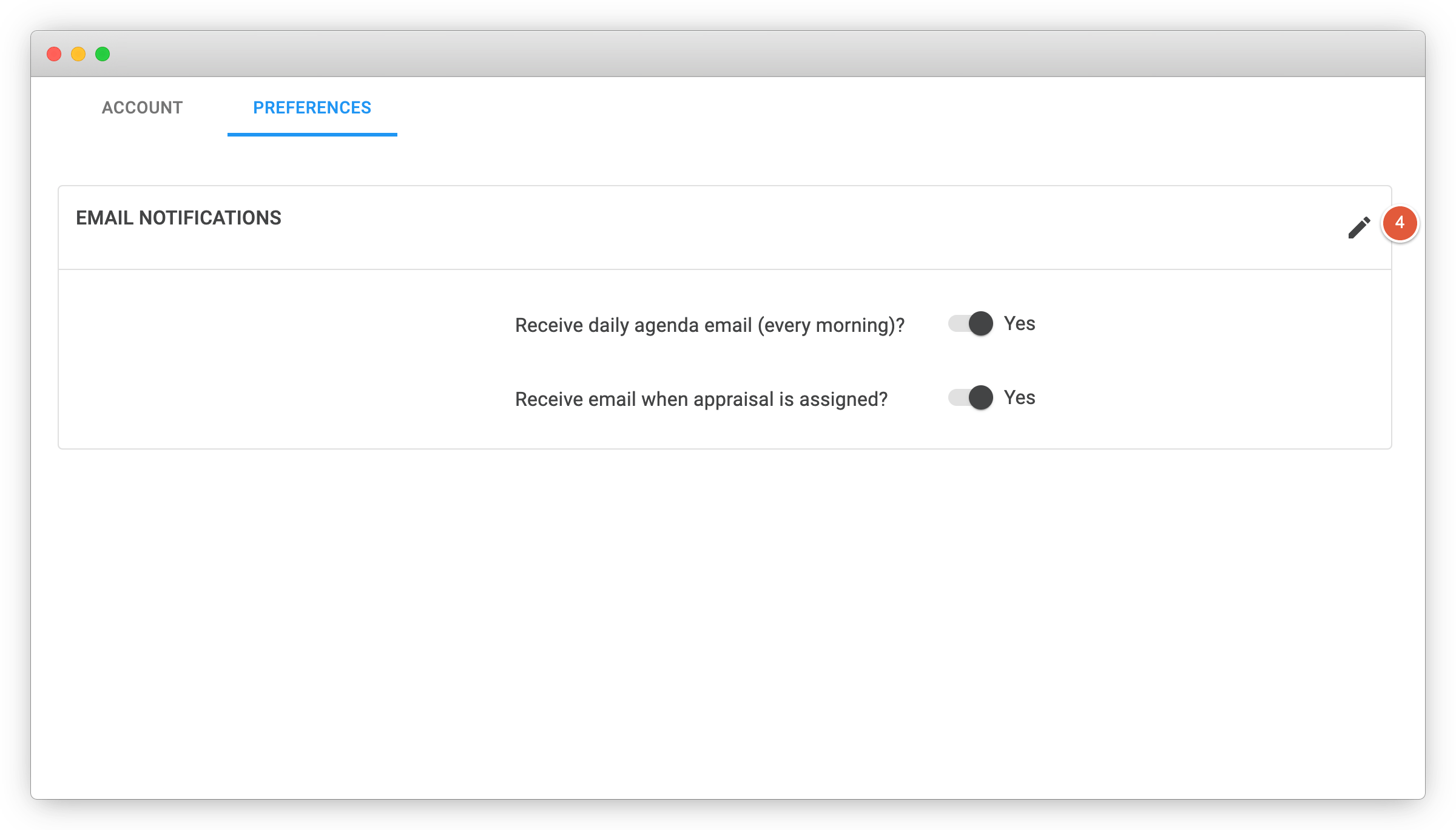
Step 5
Click the toggle to the No position for the email notifications that you no longer want to receive.
Alternatively, you can re-subscribe to email notifications by toggling position to Yes.