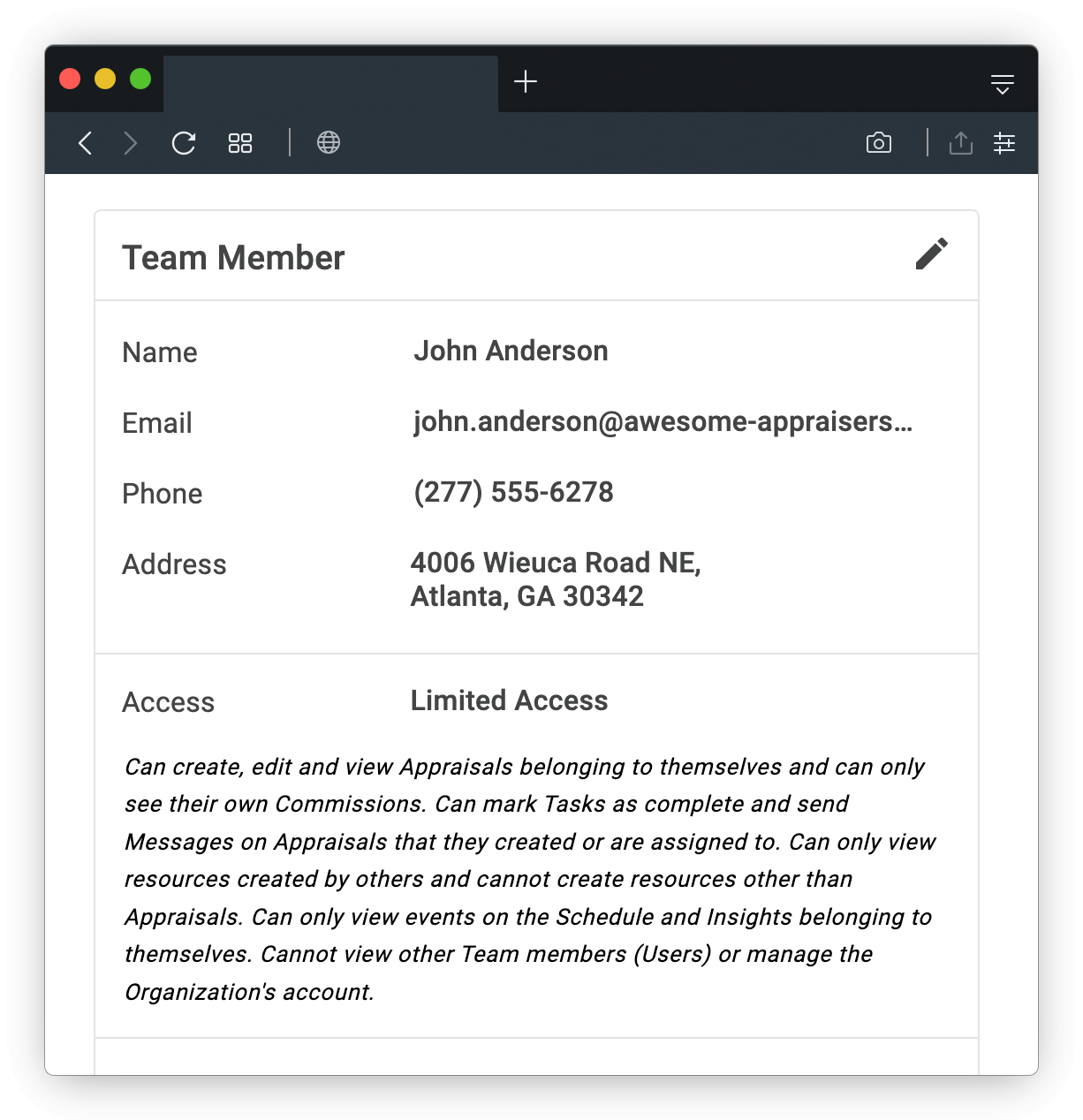User Permissions and Access
Last updated: April 3, 2023
Appraisal Inbox allows you to control what your team members can see and do.
User access level can be controlled under the Team section. First click the team member who's access level you want to change then on the right hand side you'll see an "Access" field as well as a description of what the user can currenlty do/see.
Account Owner
Full privileges. Can see and do anything.
Full Access
Can create, edit, view and delete all resources. Cannot manage the Organization's account.
Standard Access
Can create, edit, view and delete all resources which belong to themselves but can only view resources created by others. Can view other Team members (Users) but cannot create or edit them. Cannot manage the Organization's account.
Limited Access
Can create, edit and view Appraisals belonging to themselves and can only see their own Commissions. Can mark Tasks as complete and send Messages on Appraisals that they created or are assigned to. Can only view resources created by others and cannot create resources other than Appraisals. Can only view events on the Schedule and Insights belonging to themselves. Cannot view other Team members (Users) or manage the Organization's account.
Restricted Access
Cannot create or edit any resource. Can only view Appraisals assigned to themselves and can only see their own Commissions (cannot view other's Appraisals). Can mark Tasks as complete and send Messages on Appraisals assigned to themselves. Can only view events on the Schedule and Insights belonging to themselves. Cannot view the list of Clients, Contacts or Team members (Users). Cannot manage the Organization's account.