Import your data from Anow
Last updated: August 21, 2022
You can import your historical order, client and contact details from Anow into Appraisal Inbox in just a few steps.
Note: Appraisal Inbox believes that your data is yours and allows you to export Clients, Contacts & Appraisals and all of their fields to CSV at any time. Learn more about our Privacy Policy. See our guide on exporting your data.
Steps 1-2
- Navigate to ANALYTICS
- Click the blue Run custom reports on our NEW Beta Insights page! link
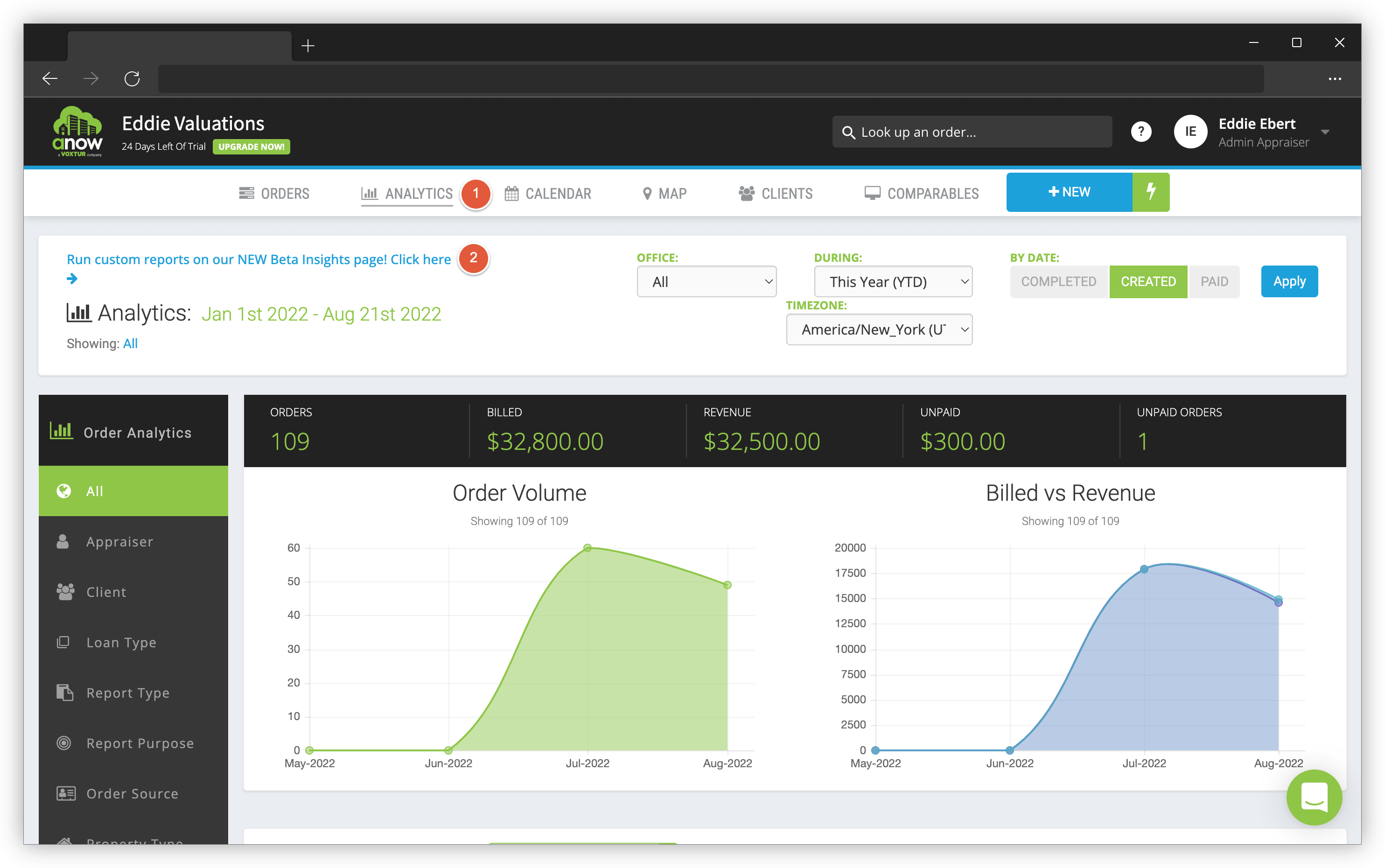
Steps 3-4
- Click the Custom Reports link
- Then click the green Generate New Report button
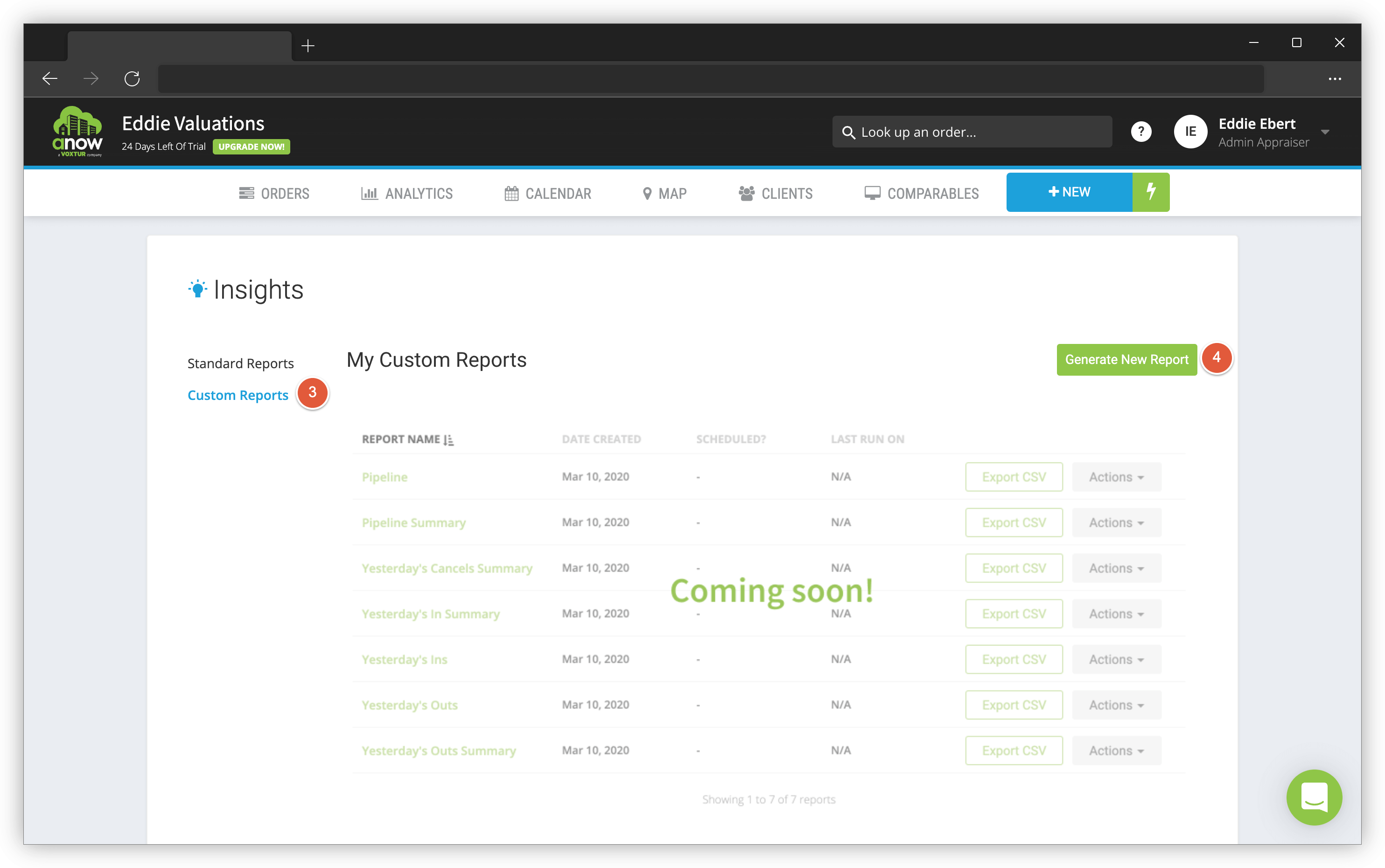
Step 5
- Scroll down a bit and click every checkbox under the Select your data section
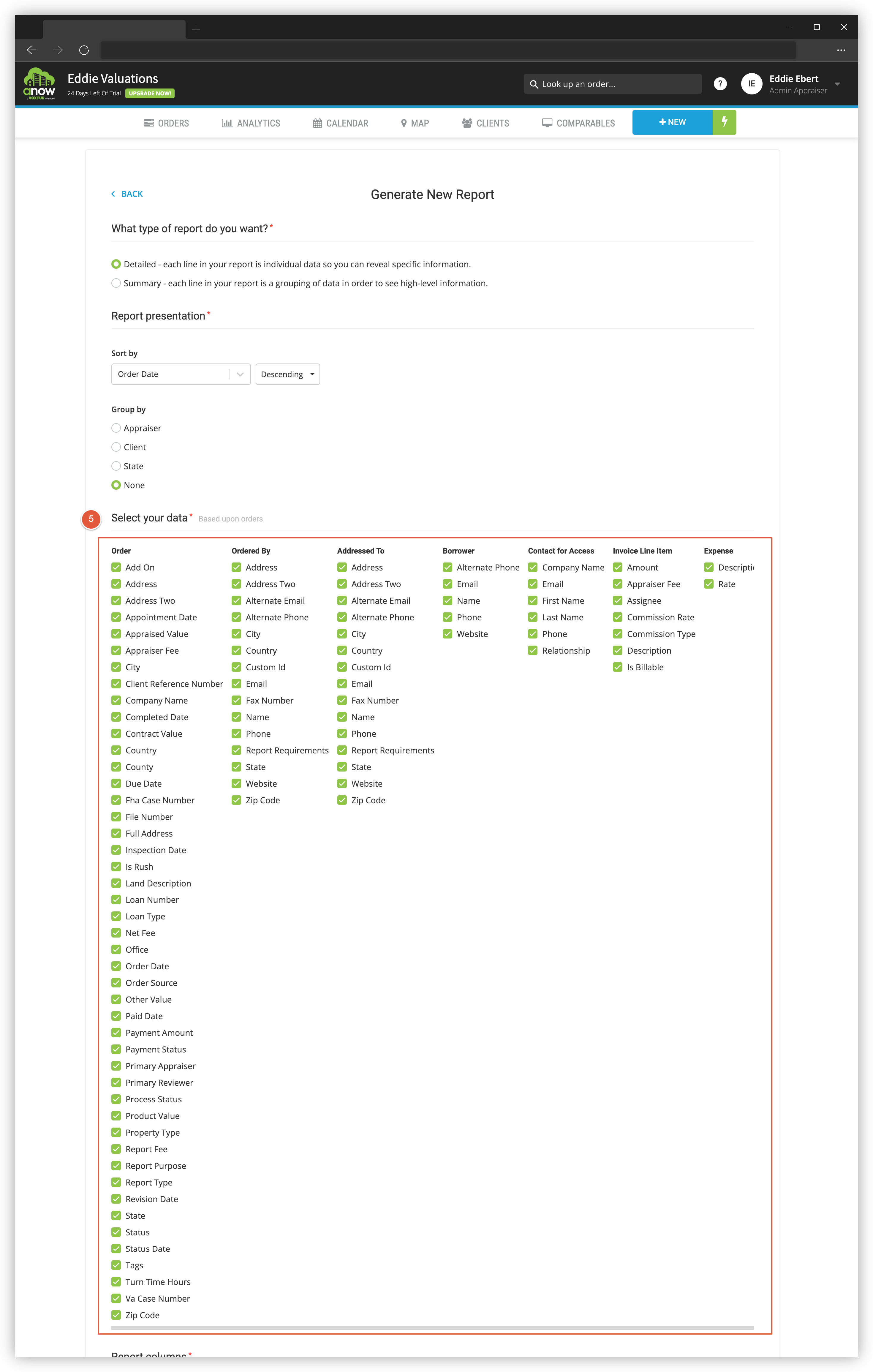
Steps 6-7
- At the bottom of the page title your report anow_export_month_day_year
- Click Run & Export CSV
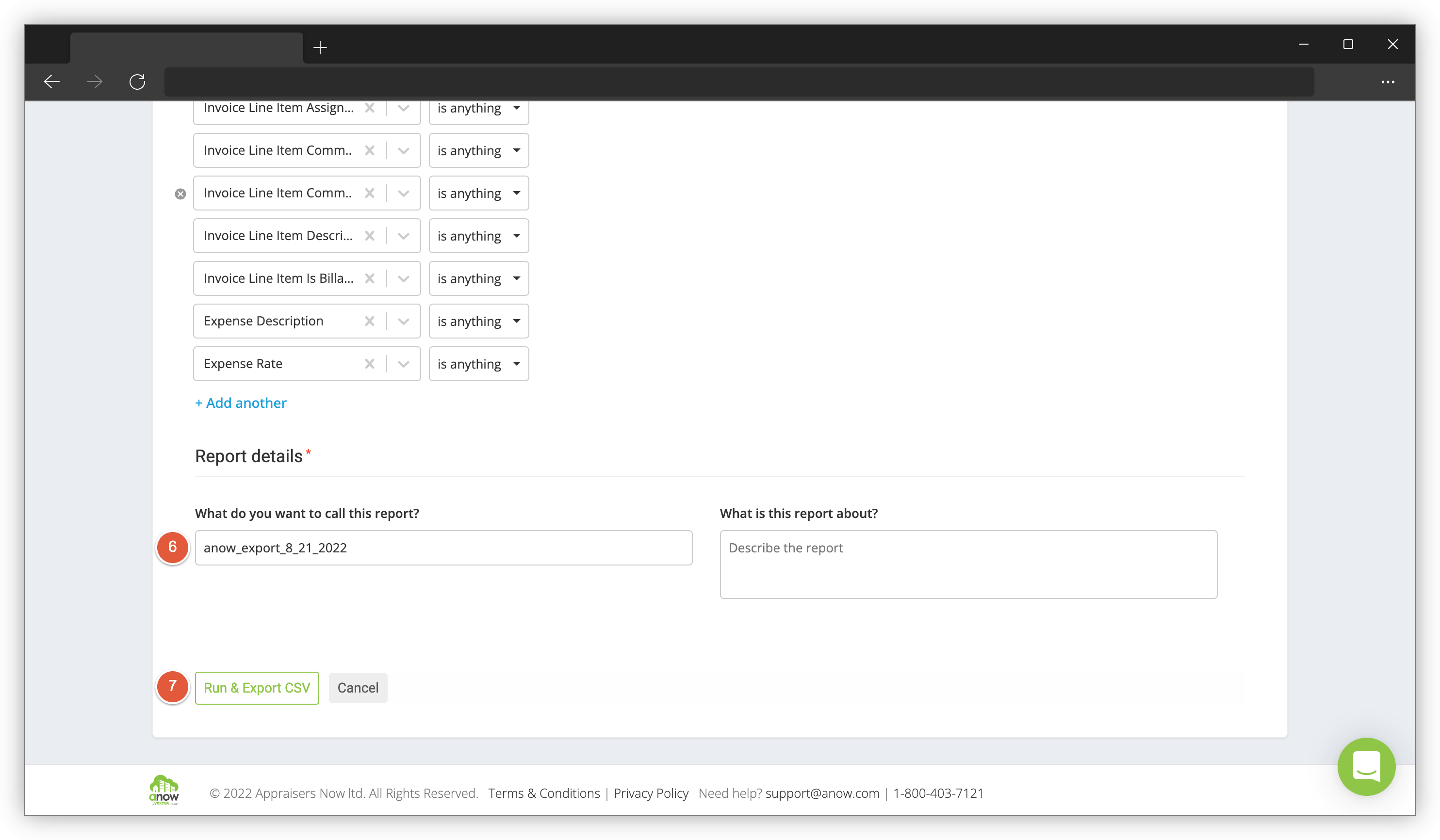
Your export will be downloaded to your Downloads folder (or whichever location you select).
Step 8
Then just email us with the Anow CSV file attached to support@appraisalinbox.com and we'll import your historical Anow order data into your Appraisal Inbox account!