Google Calendar
Last updated: October 1, 2022
In addition to manually syncing your appraisal order's Inspection and Due dates, you also have the option of having Due and Inspection dates automatically sync from Appraisal Inbox into your Google Calendar.
Note: Only Inspection and Due dates for new appraisal orders for Assignees with the Google Calendar integration enabled will be synced. Also, changes made directly in Google Calendar will not sync-back to Appraisal Inbox. However, changes made to dates within Appraisal Inbox will be synced to Google Calendar.
Steps 1-3
- From anywhere in Appraisal Inbox, click the avatar icon in the upper right hand corner.
- Click the Integrations tab.
- Click Connect to Google Calendar button.
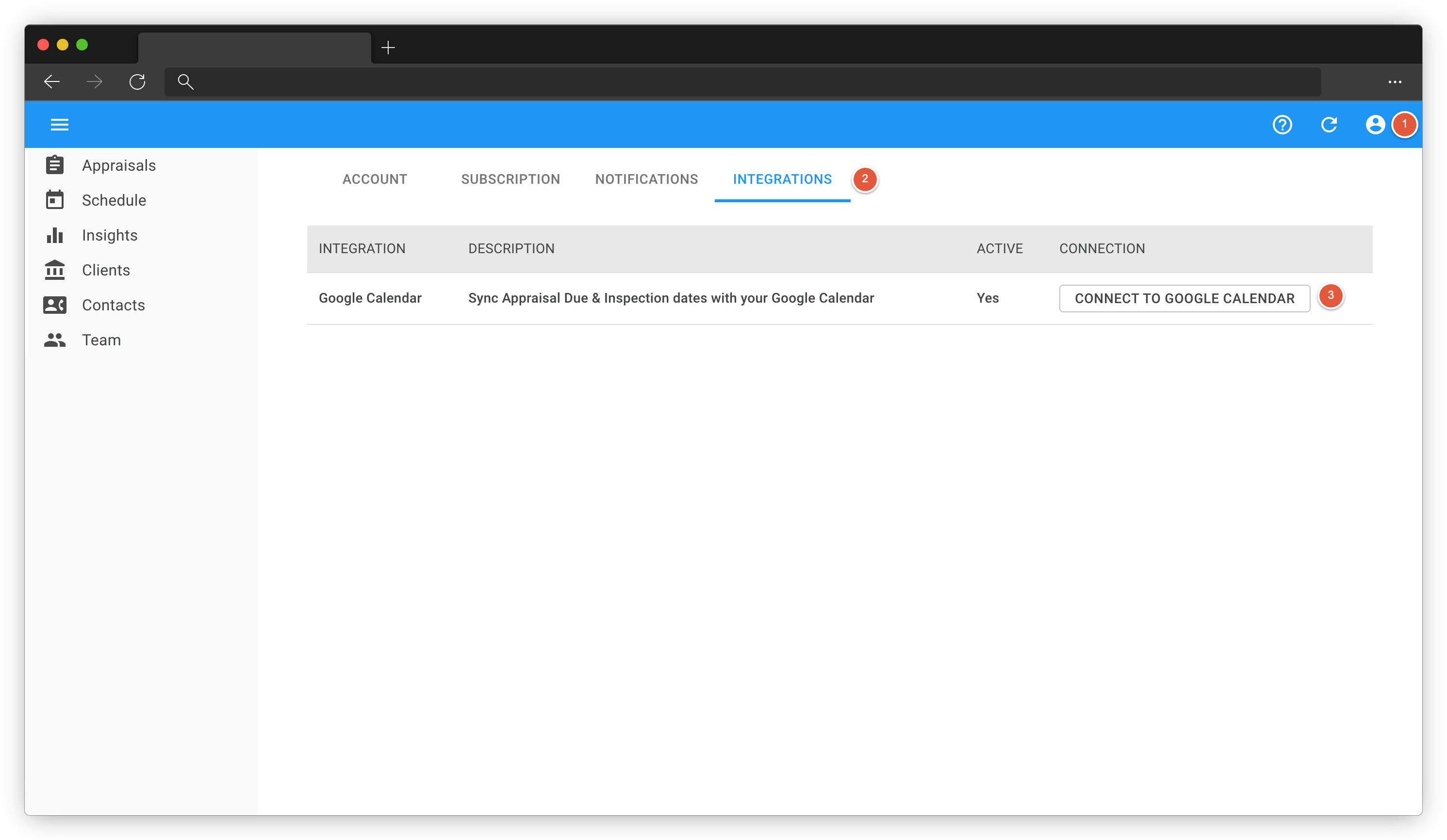
Step 4
You will be prompted to sign in or select your Google Account
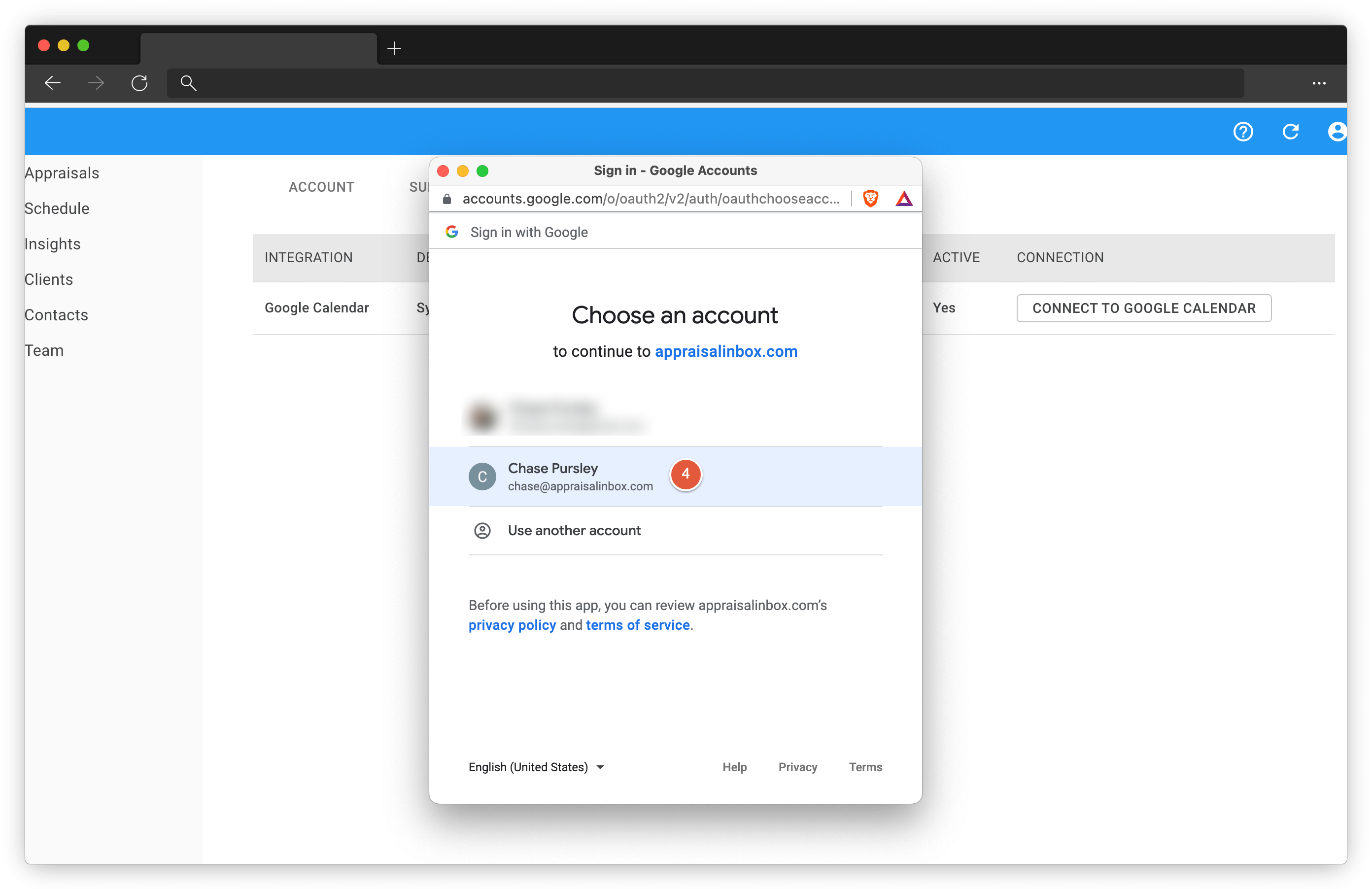
Step 5
Give Google permission for Appraisal Inbox to create calendar events.
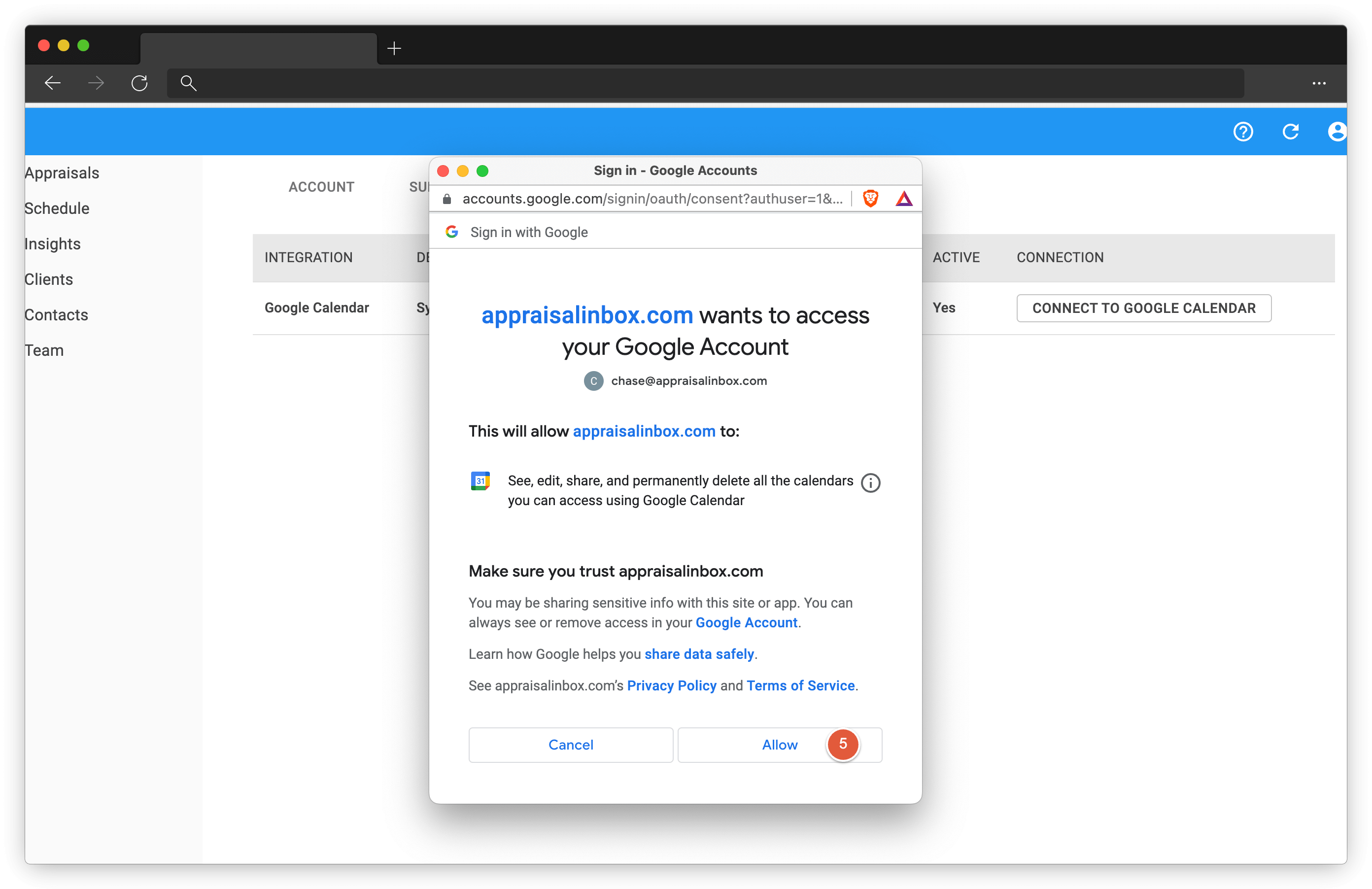
Your Inspection and Due dates where you are an Assignee will now begin syncing to your Google Calendar.