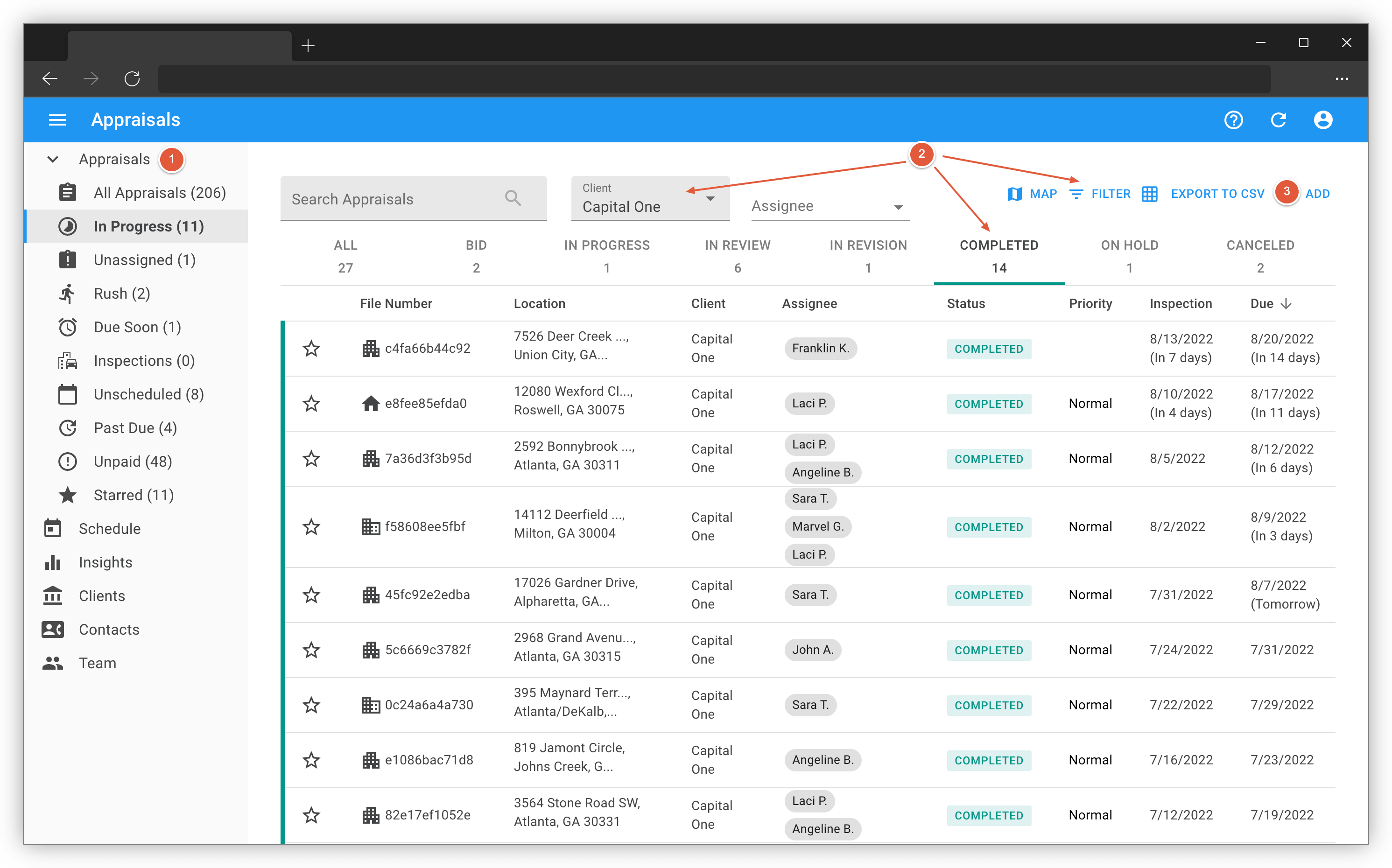Export your historical data
Last updated: August 6, 2022
Note: As described in our Privacy Policy, we believe your data belongs to you and only you. And it is your right to export your data in full at any time, even if you cancel.
Not only have we made it easy to export your data, but you can also filter down your data to exactly what you need before exporting. For example, all Appraisals completed last month for a particular Client. This makes it easy to run your own reports as well as back up your data.
You can export lists of Appraisal orders, Clients, Contacts & Team Members to CSV format (Excel compatible). The following example is for Appraisal Orders but the process is about the same for each resource type.
Steps 1-3
- Navigate to the resource you'd like to export
- Optional: Select any filters needed
- Click EXPORT TO CSV in the upper right hand corner
That's it! Your export will be downloaded to your Downloads folder (or whichever location you select).